- Home /
Accidentally Clicked Refresh Assets and This Happened. How Do I Fix It?
A couple hours I accidentally clicked Command + R (Which goes to Refresh Assets) and now my character materials are acting weird (It is only the character materials that are acting weird by the way). I am using the Standard Shader on everything and if you visit the link I posted, you can see what I mean. That is my character doing his "Idle" animation and you can see how his clothes change just after 2 frames! What did I do? To fix this do I need to reimport the textures that are attached to the materials?
Well I re-imported all the assets and nothing has changed. This is very weird and I have to solve this but I have no idea what to do. Is this a bug?
I am still not able to figure out why my textures are misbehaving like this...
Did you try to set up a new material and export those objects into another empty project and try to reproduce it there?
I have not but I will try that in a moment. I just recently upgraded to 5.4.2 so maybe that is why; I can not say for sure though :/ @Desoxi
Your answer