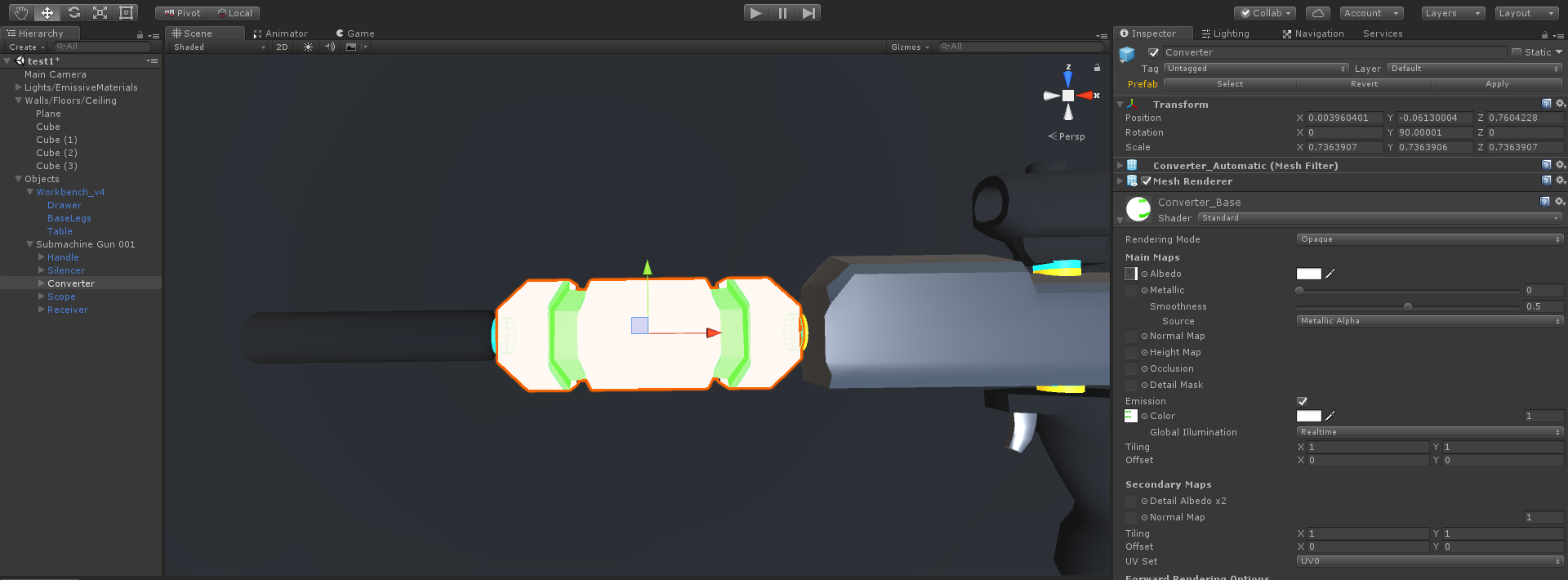- Home /
How to make emissive maps glow?
I have a modular gun in my scene and I want to make one of the modules (only part of it) glow/ emit light. I've been attempting to do so by making a base texture with the basic texture applied to the Albedo layer (UVs):
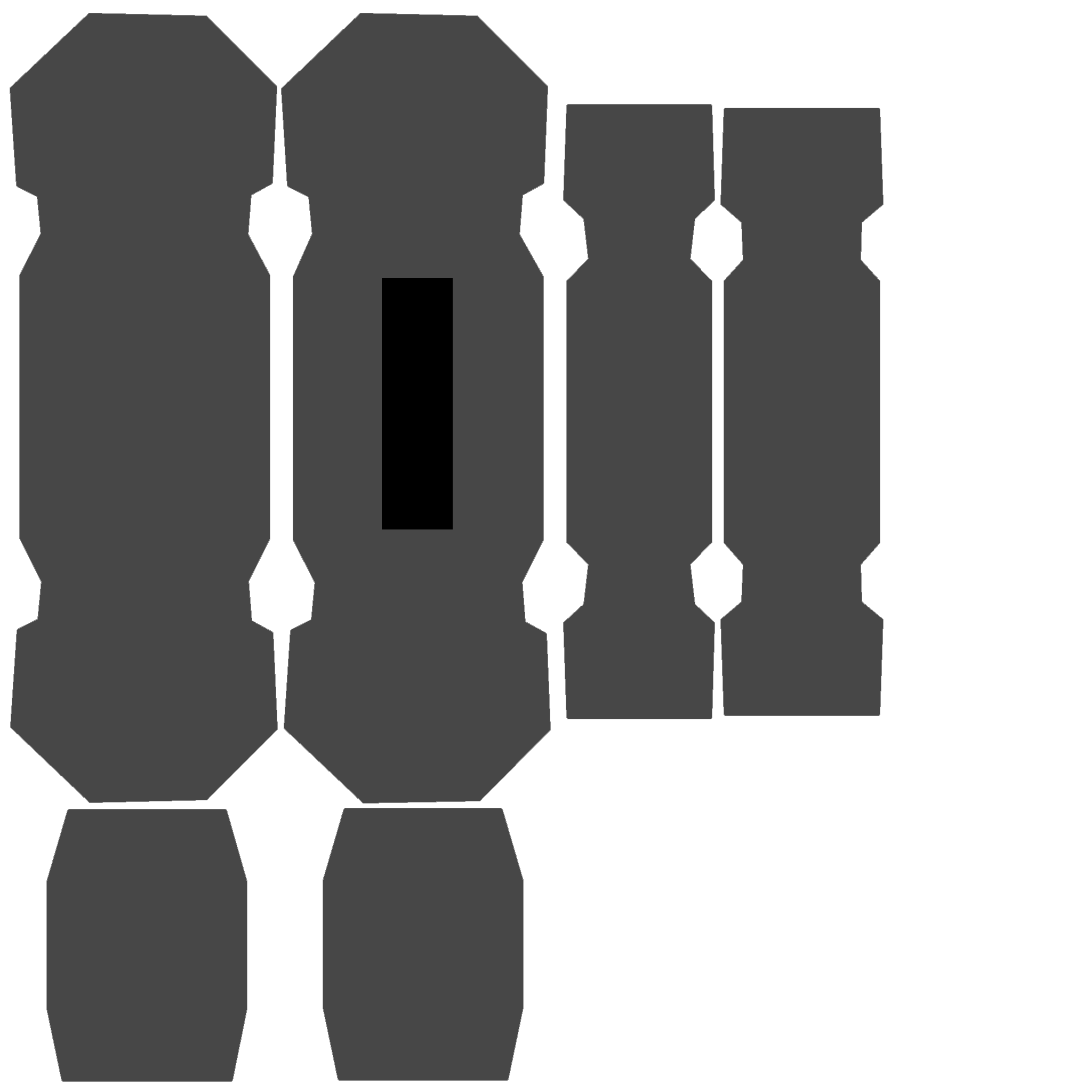
Then, I made an emissive texture (only coloured the corresponding pixels where the glow should be) with a transparent background. I applied this emissive texture to the Emission > Color layer and set the value to 1 as shown in the Unity Manual here:
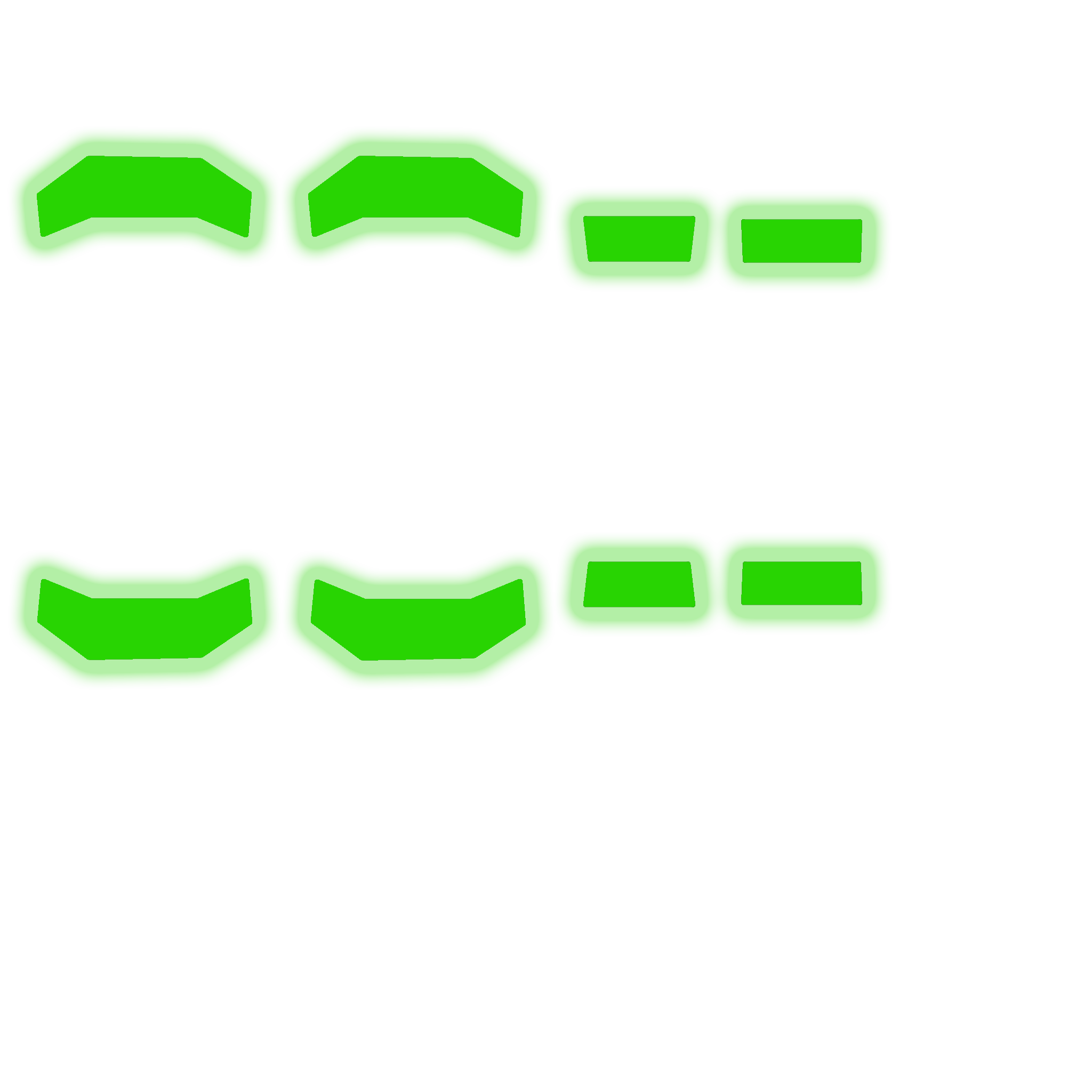
The end result is my module turning completely white and green (in the correct location) and the emissive map doesn't even emit light (check comments for a screenshot). How would I achieve this? I want my emissive texture to actually emit light onto walls and other object. Maybe I'm missing something?
Answer by Blue-Cut · Nov 13, 2017 at 04:49 PM
Hi,
I am not mistaking, the emissive part of the standard material does not allow you to actually project lights around the object. It's just a simple effect you can use to simulate an object that project light. Look at the Unity manual you provided yourself : no reflections. You need to use another shader or a dynamic light.
I am not sure if you have a problem with this, maybe I am misunderstanding your issue but : when a material is emissive, the whole surface it is applied on emit light :
You need 2 different materials. The first material is not emissive and the second matarial is.
Your 3D objects needs to be exported with 2 material ids, so you can change them in Unity.
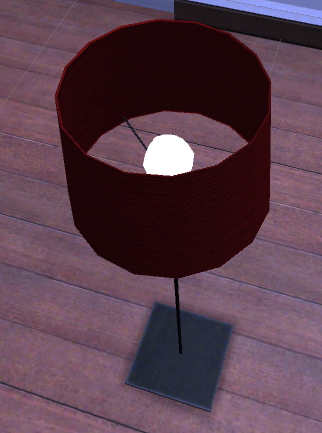
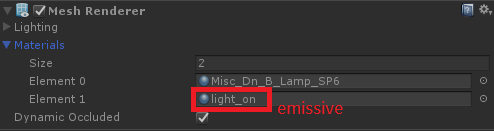
Answer by Mandra · May 09, 2018 at 02:56 PM
To answer OP, it's because your glowing map has a white background. Just set it to black so that the non-highlighted area doesn't get multipled too in the process.
Your answer

Follow this Question
Related Questions
Can see 3D object through itself 0 Answers
Adding Texture image to gameobject 1 Answer
Light transition problems 2 Answers
Material tiling unique to object 1 Answer