- Home /
Move object upon hitting camera ray
I want to make the object float a few steps forward when it is in the middle of the screen/camera and float back to it's original position when the it is not. So I tried creating a ray from the middle of the screen and so far it is able to tell me the object and make it move towards the camera but i have difficulties returning the object back to its original position when the ray leaves the object...
Basically, i want it to be interactive and float towards me when im looking at it and float back to its original position when i look away from it...
This is my code:
using UnityEngine;
using System.Collections;
public class rayobject : MonoBehaviour {
public RaycastHit hit;
public Collider collider1 = new Collider();
private Ray ray;
private Vector3 vec;
private LayerMask layerMask;
public Transform Cube1;
GameObject origin;
Vector3 originPos = new Vector3 (0,0,5);
float speed;
Vector3 previousPosition;
Vector3 targetPosition;
// Use this for initialization
void Start () {
speed = 0.1f;
}
// Update is called once per frame
void Update () {
// Find the centre of the Screen
vec.x = (float)Screen.width / 2;
vec.y = (float)Screen.height / 2;
vec.z = 0;
// Create the actual Ray based on the screen vector above
ray = GetComponent<Camera>().ScreenPointToRay(vec);
// This returns true if an object is hit by the ray
if (Physics.Raycast(ray, out hit, 20.0f))
{
//stores the object hit
collider1 = hit.collider;
// Debug information - this can be deleted.
// Draws a line to show the actual ray.
// Outputs the name of the object hit
Debug.DrawLine(transform.position, hit.point, Color.red);
Debug.Log(collider1.name);
if (collider1 == "map"){
collider1.transform.position = Vector3.MoveTowards(collider1.transform.position, originPos, 1);
//this will tell you what you are hitting
if ((Physics.Raycast (ray, out hit, 20.0f)) == false)
{
collider1.transform.position = Vector3.MoveTowards(originPos, collider1.transform.position, 1);
}
}
}
Answer by hypnoticmeteor · May 22, 2015 at 02:40 PM
Create script for GameObject to be moved.
2 functions movetowards() / moveaway() and bool value.
if(true) {MoveTowards()} else {MoveAway()}
Raycast from main camera to object if(GO == GO) then set bool to true.
Thank you so much! I added bool value but there are still issues with my script.... is it because of the position that i didnt manage to capture or is it due to the if else statements?
using UnityEngine;
using System.Collections;
public class mapPlane$$anonymous$$ove : $$anonymous$$onoBehaviour {
public RaycastHit hit;
public Collider collider1 = new Collider();
private Ray ray;
private Vector3 vec;
private Layer$$anonymous$$ask layer$$anonymous$$ask;
private GameObject origin;
private Vector3 defaultPos;
Vector3 originPos = new Vector3 (0,0,0);
private float speed;
private bool hitNohit;
Vector3 previousPosition;
Vector3 targetPosition;
// Use this for initialization
void Start () {
speed = 0.1f;
defaultPos = transform.position;
}
// Update is called once per frame
void Update () {
// This returns true if an object is hit by the ray
if (Physics.Raycast(ray, out hit, 50.0f))
{
if ((hit.collider.tag) == "map" && transform.position == defaultPos)
{
hitNohit = true;
}//stores the object hit
collider1 = hit.collider;
}
else
{
hitNohit = false;
}
// Debug information - this can be deleted.
// Draws a line to show the actual ray.
// Outputs the name of the object hit
Debug.DrawLine(transform.position, hit.point, Color.red);
Debug.Log(collider1.name);
if (hitNohit == true){
collider1.transform.position = Vector3.$$anonymous$$oveTowards(defaultPos, originPos, 5);
}
//this will tell you what you are hitting
if (hitNohit == false && (hit.collider.tag != "map")){
collider1.transform.position = Vector3.$$anonymous$$oveTowards(originPos, defaultPos, 5);
}
}
}
using UnityEngine;
using System.Collections;
public class $$anonymous$$VT$$anonymous$$VA : $$anonymous$$onoBehaviour
{
RaycastHit hit;
Ray ray;
Vector3 defaultPosition;
public float distanceTo$$anonymous$$oveAway;
public float speed;
bool working, move;
void Start ()
{
defaultPosition = transform.position;
}
void Update ()
{
if (Physics.Raycast(Camera.main.transform.position, Camera.main.transform.forward, out hit, 50))
{
if (hit.transform.tag == "$$anonymous$$ove")
{
working = true;
move = true;
}
else
{
return;
}
}
if (!working)
{
return;
}
if (move)
{
$$anonymous$$oveTowards();
}
else
{
ReturnPosition();
}
}
void $$anonymous$$oveTowards()
{
if (Vector3.Distance(defaultPosition, transform.position) < distanceTo$$anonymous$$oveAway)
{
transform.position = Vector3.$$anonymous$$oveTowards(transform.position, Camera.main.transform.position, Time.deltaTime * speed);
}
else
{
move = false;
}
}
void ReturnPosition()
{
if (Vector3.Distance(transform.position, defaultPosition) < 1)
{
transform.position = defaultPosition;
working = false;
}
else
{
transform.position = Vector3.$$anonymous$$oveTowards(transform.position, defaultPosition, Time.deltaTime * speed);
}
}
}
//Create a tag and assign that to the gameobject
I realised there were some issues with the position of my gameobject. IT WOR$$anonymous$$ED! Thank youuuuu~ :)
Your answer