- Home /
Point light becomes invisible when in front of UI panel
I have a 42 second video of my issue here which describes it much better than text
I have a scene in which I am instantiating point lights and UI Panels which works well except for when a point light is viewed with a panel behind it, it becomes invisible, how can I prevent this?
Here is a screenshot of the light in the inspector.
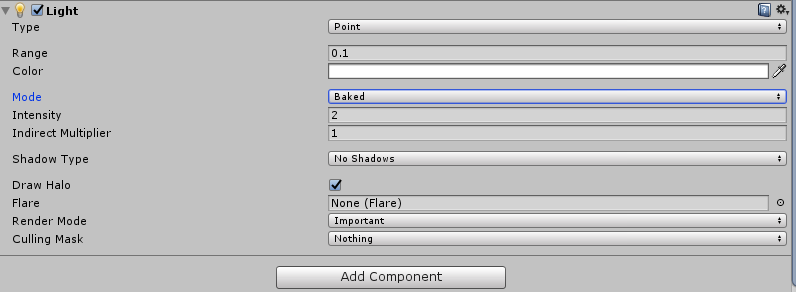
Answer by Juggs · Dec 28, 2017 at 02:59 PM
Have you tried changing canvas option "Additional Shader Chanel" on canvas inspector to "everything"?
I just tried that and no change, after more googling I have also bumped up the value of "Pixel Light Count" in "Edit/Project Settings/Quality" and no change.
Your answer

Follow this Question
Related Questions
Objects turning white 2 Answers
Render the scene only using a given a renderType tag 2 Answers
Render object ID to texture 2 Answers
UI Blur shader not working 0 Answers
How do I use both a color's alpha and the texture's alpha in a shader pass? 0 Answers