- Home /
Seamless Water Material on a Plane using Shader Graph
I've followed this great tutorial by Brackeys on how to make a nice cartoon water plane using Shader graph: https://www.youtube.com/watch?v=Vg0L9aCRWPE This looks fine on smallers planes, but if i enlarge the plane, it will look all pointy and weird. I've tried importing a plane from blender with more vertices, but when i add the material to the plane it just disappears. I've also thought about adding smaller planes next to each other, but the tiling is clearly visible and its not smooth from one plane to the next. Can someone point me in the right direction on how to scale this up and make it seamless (seems to be the term used in game dev)? Thanks in advance.
Answer by Serge144 · Feb 08, 2020 at 01:34 PM
Instead of using Scale tool i used the Rect tool... seems to work just fine, but if there's other option i would appreciate it too.
Answer by Diego-Machado098 · Jul 18, 2020 at 09:05 PM
When using the Rect Tool, the plane was not scaled on the Y axis, keeping the original normal's scale on the shader.
So, you can scale the same for X and Z (so the voronoi texture does not distort) and keep the Y scale at 1.
Answer by Slyesarenko · Oct 05, 2020 at 07:19 PM
Hello guys! For those who still waiting for the answer to this question, I'm new to Shader Graph, but looks like shifting noises by the object position multiplied to 0.1 does what we need. Now I can put the copies of the plane together and they look like the one seamless plane. The only thing it doesn't work with 'Radial Shear' node so I removed it and also I'm not sure yet why I have to divide object position by 10, so if someone knows please let me know.
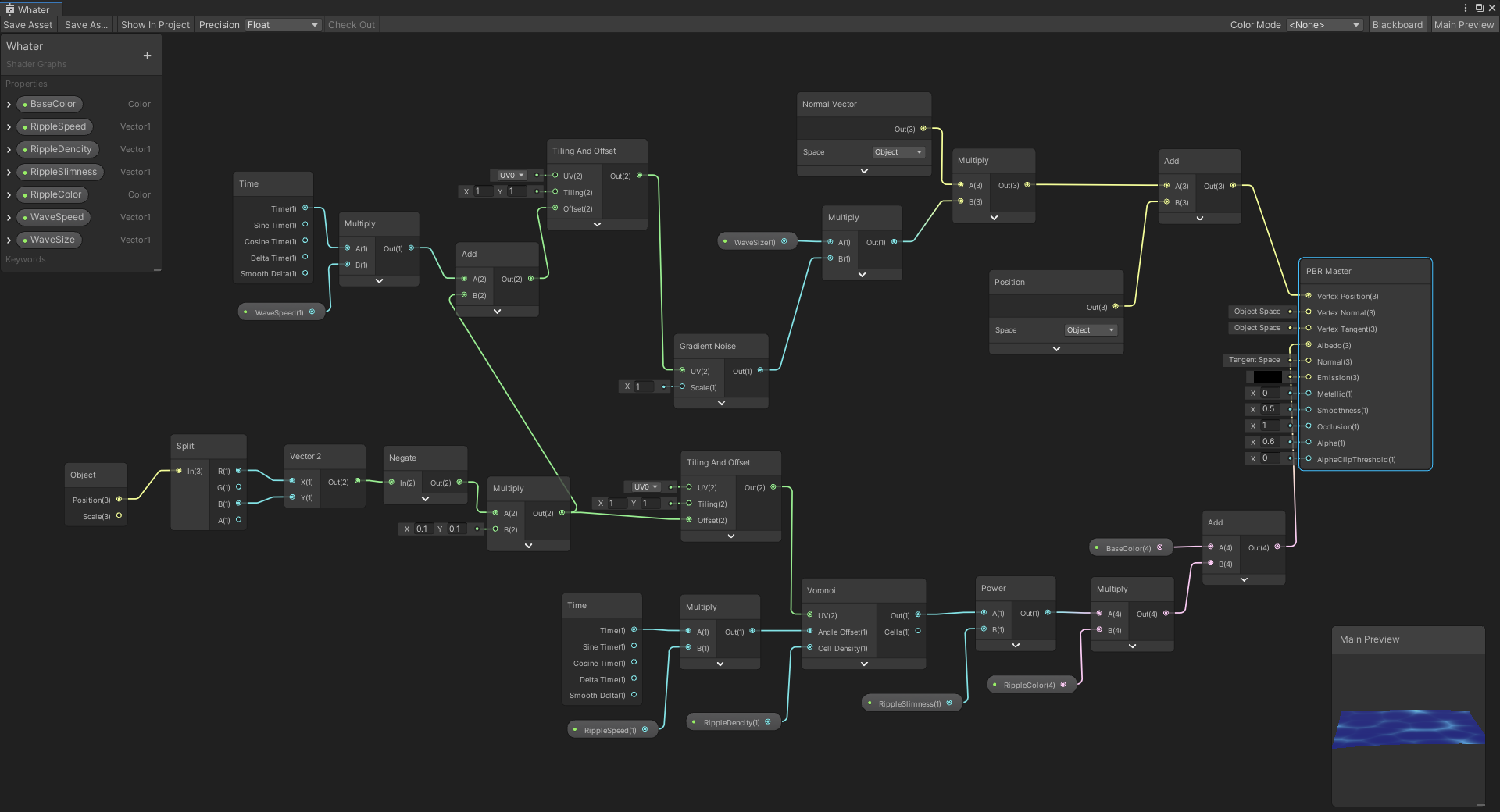
Your answer

