- Home /
Deleted folders keep coming back
So I imported AstarPathfindingProject, and then decided not to use it, so I deleted it from my project.
It keeps coming back!
Every once in a while I can see it in my project library again. I tried closing both Unity and Visual Studio, deleting Library, Temp, obj directories, still coming back!
Any ideas?
Answer by HenryStrattonFW · Dec 20, 2014 at 06:53 PM
I've noticed on a few projects at work that if you're using .meta file then unity acts a little weirdly.
Normally if you have a .meta file, but not matching asset, Unity simply removes the meta file (and logs a message to tell you it has done so). However folders also have meta files, if you remove the folder but the meta file remains, then unity does it the other way around, instead of deleting the meta file, it simply creates a folder that it would expect to find.
Might perhaps be related to your problem. Depends how you're deleting the folders (deleting the folders from unity should also remove the meta files, if they are coming back after that, perhaps any version control you are using (if you're using it at all) is restoring them)
I tried both deleting the folder from Unity, and deleting both the folder and meta file from explorer... They still keep co$$anonymous$$g back.
Answer by vonchor · Feb 27, 2015 at 09:21 PM
I am having this same problem. Delete in Unity and at some point in the next day or two the empty folders come back. Nothing in them, just the folders. Seems to be a 5.x (beta) problem but can't find a mention of this in that forum
Your answer