- Home /
Properly debug Gear VR apps
Since you cannot debug with usb, I've setup adb for wifi, which works fine. But the log for Unity shows me only 1 type of message : "(Filename: ./artifacts/AndroidManagedGenerated/UnityEngineDebug.cpp" , I guess, that's the line, where the Debug.Log function is, but why is it not displaying my debug message? So since this did not work, I tried to attach Monodevelop to my smartphone, ( Run --> Attach to Process --> Your Smartphone) . But as soon as I attach Monodevelop, the AR/VR app starts lagging and quits a few seconds after. So have you experienced my issues, or have you some good solutions how to debug with the Samsung Gear VR?
Answer by adrianogil · Jul 16, 2016 at 06:57 AM
Well, I think you can run your app as vr_dual or debug it using adb over wifi.
Your answer