- Home /
Question by
RealFighter64 · Aug 14, 2015 at 01:11 PM ·
c#monodevelopsavevisualstudio
Can't save C# scripts?
Hi, I'm having a problem with Unity (BTW this is the same with MonoDevelop and VS) whereby I cannot save a file, because it supposedly already exists. This is true, but that's never been a problem in the past. Both editors have saved the actual copy. I really don't know what's happening.
MonoDevelop log:
System.Reflection.TargetInvocationException: Exception has been thrown by the target of an invocation. ---> System.IO.IOException: Incorrect function.
at System.IO.__Error.WinIOError(Int32 errorCode, String maybeFullPath)
at System.IO.File.InternalMove(String sourceFileName, String destFileName, Boolean checkHost)
at Mono.TextEditor.Utils.TextFileUtility.SystemRename(String sourceFile, String destFile) in c:\buildslave\monodevelop\build\monodevelop\main\src\core\Mono.Texteditor\Mono.TextEditor.Utils\TextFileUtility.cs:line 206
at Mono.TextEditor.Utils.TextFileUtility.WriteText(String fileName, String text, Encoding encoding, Boolean hadBom) in c:\buildslave\monodevelop\build\monodevelop\main\src\core\Mono.Texteditor\Mono.TextEditor.Utils\TextFileUtility.cs:line 193
at MonoDevelop.SourceEditor.SourceEditorView.Save(String fileName, Encoding encoding) in c:\buildslave\monodevelop\build\monodevelop\main\src\addins\MonoDevelop.SourceEditor2\MonoDevelop.SourceEditor\SourceEditorView.cs:line 672
at MonoDevelop.SourceEditor.SourceEditorView.Save(String fileName) in c:\buildslave\monodevelop\build\monodevelop\main\src\addins\MonoDevelop.SourceEditor2\MonoDevelop.SourceEditor\SourceEditorView.cs:line 588
at MonoDevelop.Ide.Gui.Document.Save() in c:\buildslave\monodevelop\build\monodevelop\main\src\core\MonoDevelop.Ide\MonoDevelop.Ide.Gui\Document.cs:line 355
at MonoDevelop.Ide.Gui.ViewCommandHandlers.OnSaveFile() in c:\buildslave\monodevelop\build\monodevelop\main\src\core\MonoDevelop.Ide\MonoDevelop.Ide.Gui\ViewCommandHandlers.cs:line 65
--- End of inner exception stack trace ---
at System.RuntimeMethodHandle.InvokeMethod(Object target, Object[] arguments, Signature sig, Boolean constructor)
at System.Reflection.RuntimeMethodInfo.UnsafeInvokeInternal(Object obj, Object[] parameters, Object[] arguments)
at System.Reflection.RuntimeMethodInfo.Invoke(Object obj, BindingFlags invokeAttr, Binder binder, Object[] parameters, CultureInfo culture)
at System.Reflection.MethodBase.Invoke(Object obj, Object[] parameters)
at MonoDevelop.Components.Commands.CommandHandlerInfo.Run(Object cmdTarget, Command cmd) in c:\buildslave\monodevelop\build\monodevelop\main\src\core\MonoDevelop.Ide\MonoDevelop.Components.Commands\CommandManager.cs:line 1922
at MonoDevelop.Components.Commands.CommandManager.<>c__DisplayClassb.<DispatchCommand>b__2() in c:\buildslave\monodevelop\build\monodevelop\main\src\core\MonoDevelop.Ide\MonoDevelop.Components.Commands\CommandManager.cs:line 1045
at MonoDevelop.Components.Commands.CommandManager.DispatchCommand(Object commandId, Object dataItem, Object initialTarget, CommandSource source) in c:\buildslave\monodevelop\build\monodevelop\main\src\core\MonoDevelop.Ide\MonoDevelop.Components.Commands\CommandManager.cs:line 1062
Comment
Your answer

Follow this Question
Related Questions
Distribute terrain in zones 3 Answers
Sync with visual studio 2010 error 1 Answer
Want to use Unity and C# for top-down game! Wich IDE? 0 Answers
JS and C# how to open in different programs. 1 Answer
#if UNITY ? 3 Answers