- Home /
Application Level data not available inside OBB (Android)
First off, this is not imperative to me progressing, I have already worked around it... but, I have not seen it mentioned anywhere and I'm confused as to what is happening so I figured I'd bring it up to the forums.
I have an application that is over 50MB, so I have to split it into a download manager apk and an OBB file for the Android store. That's all working fine. The problem is inside the game. I CAN load any scene by name. That does not produce any errors and everything works as usual. However, inside any scene, if I access the properties of the level through "Application.(whatever)" I get this information
LoadedLevel: -1 LoadedLevelName: "" LevelCount: 1
What is happening inside the OBB so that these values are not correct?
The AP$$anonymous$$ and OBB need to be built together. You can't do another AP$$anonymous$$+OBB build and use a previous OBB file. Each time you'll need to build and upload both files to Google Play. And then wait 3 hours for processing...
Hi there tgraupmann, I wanted to ask if you know this. What should I do if I only want to update the apk part? Do I still have to upload it together with the obb? Can't I just let my users download the apk part somehow?
Your answer

Follow this Question
Related Questions
Android Apk + Obb Splitting | Scene is not loading 3 Answers
Open Unity App using another Unity App 2 Answers
android application fails to load 0 Answers
Restarting a Scene 1 Answer