Monodevelop not updating document outline
So here is the function that led me to see this error:
public void GoToSpot(MapTile newSpot, int usedEnergy){
//If it's it's own spot
if(spot == newSpot) {
return;
}
LinkedList<MapTile> newPath = map.FindPath(spot, newSpot, range);
if(newPath == null) {
print("Too far");
return;
}
if(move.Move(newPath) && stats.energy >= 2f) {
stats.UseEnergy(2f);
} else {
print("Nope");
}
}
For some reason it has "newSpot" highlighted red as if it isn't defined, and when I hover over the declaration in the function declaration it says "Unknown resolve error". After looking around a lot trying to figure out why it would say that I look in the document outline and it turns out it isn't updating the outline. Two functions are missing and it isn't saying it also needs an int. I don't know why it isn't updating the outline. The strangest thing is is that I tried it with other scripts and it updates just fine. Does anyone know what is going on?
Edit: since it doesn't seem to be happening to any of my other files, I decided to try a work around by making another script, copying all of the code into it, replacing all of the scripts that use this script with the new script, and then renaming the new script to the original. The problem is still there. in fact changing this line:
public class SomeTest : MonoBehaviour {
to have a different name, like SomeTest2, gets rid of all the problems, but it reverts back to the same problem when it is the original name, even though this is a COMPLETELY NEW FILE. I'm thinking that there is some file out there that is linked to this specific class but somehow got unhooked and won't update. Where can I find this file and how to I bind it to this one so it will update again?
Your answer