[Help] How can I change the defaults of MonoDev to style my C# similar to Visual Studio?
(FYI for this post I've used an underscore (_) in place of empty spaces to make my problem more apparent)
I use Visual Studio every day at work and at this point in my coding career I am used to writing something like
Debug.Log("Hello World");
However with MonoDevelop, it likes to add a space in between my method and the parenthesis and creates Debug.Log_("Hello World");
I also get some nasty auto complete mishaps every now and then (especially with any variable called "min") but I seem to be able to resolve that (sort of, explained below).
I seem to have resolved these issues but it seems to apparently be only in a project-to-project basis and every time I make a new project I have to go through and redo every single option I did previously so that my code style remains the same and I'm not thrown off by added white space or auto complete options.
So my question to you fine people is how can I get these options to stick once and for all and change them once so that every project I open in MonoDev in the future will retain these settings?
Thanks!
Your answer