- Home /
How to change Default FBX Animations import options
I just want to uncheck the "Import Animation" Check-box by default when I import a FBX.
I tried to use this script, it works for the "Rig" tab, but not work for "Animations" tab
thanks
using UnityEngine;
using UnityEditor;
using System;
public class CustomImportSettings : AssetPostprocessor
{
void OnPreprocessModel()
{
ModelImporter importer = assetImporter as ModelImporter;
importer.swapUVChannels = false;
importer.generateSecondaryUV = true;
//this line is not working
importer.generateAnimations = ModelImporterGenerateAnimations.None;
importer.animationType = ModelImporterAnimationType.None;
}
}
Comment
Best Answer
Answer by Brian@Artific · Nov 25, 2013 at 10:31 PM
You've probably already found the answer, but just in case someone else comes looking:
modelImporter.importAnimation = false;
More details at: http://docs.unity3d.com/Documentation/ScriptReference/ModelImporter-importAnimation.html
Your answer

Follow this Question
Related Questions
animation importing (3ds Max) 0 Answers
Rigged model facing the wrong way 1 Answer
Replace static placeholders with the animated ones 0 Answers
FBX Animation Import 2 Answers