- Home /
How to get AssetBundleManifest from AssetBundle in Unity2018.
using (WWW www = WWW.LoadFromCacheOrDownload("file://D:/TestUnity/AssetBundle/unity3d", version))
{
yield return www;
if (www.error != null)
throw new Exception("WWW download had an error:" + www.error);
AssetBundle assetBundle = www.assetBundle;
Debug.Log(assetBundle);
AssetBundleManifest manifest =
assetBundle.LoadAsset<AssetBundleManifest>("AssetBundleManifest");
Debug.Log(manifest);
}
Debug is
unity3d (UnityEngine.AssetBundle)
Null
Why not? I did Unity Manual(https://docs.unity3d.com/Manual/AssetBundles-Native.html )
Comment
Your answer

Follow this Question
Related Questions
android - file system, where to put files and how to access them? 2 Answers
Add Script to Assets Bundle 0 Answers
Why might a single SpriteSheet show up twice in memory profiler on device? 0 Answers
Import animations dynamically from asset bundle : Mecanim 1 Answer
Which BuildTarget should use for creating UWP bundles? 0 Answers