- Home /
How can I fix Multiple plugins with the same name 'tmpro_plugin' error?
I Upgraded to the new 2018.2.2f1 (Mac) edition, but now I get the following error each time I open my project:
Multiple plugins with the same name 'tmpro_`plugin' (found at 'Packages/com.unity.textmeshpro/Plugins/64 Bit Plugins/TMPro_Plugin.bundle' and 'Assets/TextMesh Pro/Plugins/64 Bit Plugins/TMPro_Plugin.bundle'). That means one or more plugins are set to be compatible with Editor. Only one plugin at the time can be used by Editor.`
Removing the first directory ('Packages/com.unity.textmeshpro/Plugins/64 Bit Plugins/TMPro_Plugin.bundle') seems to temporarily fix the issue until I reopen the project in which case Unity decides to recreate that directory again. The directory itself seems to be outside the project: /Users/[username]/Library/Unity/cache/packages/packages.unity.com/ & when I remove the other directory & add a new TextMeshPro object unity asks to add a TextMeshPro folder in my Assets directory so I don't understand how Unity can mix these two directories together.
I tried to look for similar questions but the only thing I could find was about multiple plugins within the same directory & the question wasn't even answered yet.
How can I fix this properly without having to throw files away each time I open my project?
I have tried to add new TextMeshPro objects in hope that it will solve the problem with the existing textmesh pro objects, but they are left blank & I am still forced to delete the textmeshpro directory Unity is creating each time.
Answer by ShadowUser19 · Aug 13, 2018 at 06:20 PM
I found a solution that works for me. The solution seemed very simple. All I had to do is remove the package using the package manager:
https://docs.unity3d.com/Packages/com.unity.package-manager-ui@1.8/manual/index.html
It seems somehow the existing TextMeshPro is not properly imported & the only way was to remove the other package from the package manager. That way the existing package remains untouched and unity will stop complaining about duplicate plugins.
Answer by vibarwilmar · Oct 31, 2018 at 01:18 AM
remove the TextmeshPro and Re-import it again. It works for me
Answer by reignamation · Aug 13, 2018 at 09:48 AM
Exact same error for me too. Deleting the files works while in the project but once I restart Unity I get the same errors again.
Answer by kerrychan_unity · Dec 03, 2018 at 06:10 AM
Removing TextMeshPro from Package Manager works fine to me. Thank you for above suggestions.
Answer by Sypwer · Jan 30, 2019 at 08:28 AM
I deleted it from the packet manager but i can still use it somehow, and yeah its giving the same errors. Is there any other way i can delete it. I even tried redownloading and redelting it.
EDIT: i deleted it manually and it worked
Your answer