- Home /
How to get the vertices positions of the meshes on the hand in Oculus Quest?
Sorry I'm new to this field and don't really know anything. In a script I'm writing I wish to get the position vectors of the vertices on the hand, I think they are in OVRPlugin.cs and OVRMesh.cs but I don't know how to refer to them (or if it's possible to refer) in the script I'm writing. How should I do this correctly?
Sorry I didn't make myself clear, I'm trying to get the vertices of the meshes on the hand
Answer by rh_galaxy · Oct 13, 2021 at 11:13 AM
[Update: See now that it doesn't answer the question, but I leave it, maybe it helps someone. This is how I get position and rotation of the hand controllers or the head in my VR game. ] This works for me on both Rift and Quest. Unity 2021.1.6f1.
using UnityEngine;
using UnityEngine.XR; //new xr system
using UnityEngine.InputSystem; //new input system
int iRightHanded = 0;
internal Vector3 vPosition;
internal Vector3 vDirection;
internal Quaternion qRotation;
//runs every frame, put it on a relevant object. I have it in my singleton CameraController object
private void Update()
{
Mouse mouse = Mouse.current;
Gamepad gamepad = Gamepad.current;
UnityEngine.XR.InputDevice handRDevice = InputDevices.GetDeviceAtXRNode(XRNode.RightHand);
UnityEngine.XR.InputDevice handLDevice = InputDevices.GetDeviceAtXRNode(XRNode.LeftHand);
//switch hand/use gamepad?
{
bool triggerRSupported = handRDevice.TryGetFeatureValue(
UnityEngine.XR.CommonUsages.trigger, out float triggerR);
bool button1RSupported = handRDevice.TryGetFeatureValue(
UnityEngine.XR.CommonUsages.primaryButton, out bool button1R);
bool button2RSupported = handRDevice.TryGetFeatureValue(
UnityEngine.XR.CommonUsages.secondaryButton, out bool button2R);
bool triggerLSupported = handLDevice.TryGetFeatureValue(
UnityEngine.XR.CommonUsages.trigger, out float triggerL);
bool button1LSupported = handLDevice.TryGetFeatureValue(
UnityEngine.XR.CommonUsages.primaryButton, out bool button1L);
bool button2LSupported = handLDevice.TryGetFeatureValue(
UnityEngine.XR.CommonUsages.secondaryButton, out bool button2L);
if (triggerR > 0.5f || button1R || button2R)
{
iRightHanded = 1;
}
else if (triggerL > 0.5f || button1L || button2L)
{
iRightHanded = 2;
}
if (gamepad != null)
{
if (gamepad.rightTrigger.ReadValue() > 0.5f || gamepad.buttonSouth.isPressed
|| gamepad.buttonEast.isPressed)
{
iRightHanded = 0;
}
}
if (mouse != null)
{
if (mouse.rightButton.isPressed)
{
iRightHanded = 0;
}
}
}
//update pointing movement (first head)
vPosition = Camera.main.transform.position;
vDirection = Camera.main.transform.forward;
qRotation = Camera.main.transform.rotation;
//then right hand
if (iRightHanded == 1)
{
bool posRSupported = handRDevice.TryGetFeatureValue(
UnityEngine.XR.CommonUsages.devicePosition, out Vector3 posR);
vPosition = transform.TransformPoint(posR); //to world coords
bool rotRSupported = handRDevice.TryGetFeatureValue(
UnityEngine.XR.CommonUsages.deviceRotation, out Quaternion rotR);
vDirection = rotR * Vector3.forward;
vDirection = transform.TransformDirection(vDirection);
qRotation = Quaternion.LookRotation(vDirection);
}
//then left hand
if (iRightHanded == 2)
{
bool posLSupported = handLDevice.TryGetFeatureValue(
UnityEngine.XR.CommonUsages.devicePosition, out Vector3 posL);
vPosition = transform.TransformPoint(posL); //to world coords
bool rotLSupported = handLDevice.TryGetFeatureValue(
UnityEngine.XR.CommonUsages.deviceRotation, out Quaternion rotL);
vDirection = rotL * Vector3.forward;
vDirection = transform.TransformDirection(vDirection);
qRotation = Quaternion.LookRotation(vDirection);
}
//vPosition is world position of either head, right or left hand
//vDirection is the pointing vector of either head, right or left hand
//qRotation can be used as direction also
}
Also includes how to handle gamepad and point with your head. If you don't want world coordinates just take them before transform.
Thank you for your answer!! Actually I want to ask for the position vector array of the vertices of the mesh on the hand, sorry I didn't make myself clear, but still your answer is very useful thanks a lot!
Your answer