Mixamo animations root motion
Hi, I'm using mixamo animations for my 3d game characters, but I have problem with root motions If I'm turning on root motion on character it's position and rotation starting to change during animation, and it cause a lot of problems, and if I'm turning those off then animation becoming unrealistic,, what can I do with that?
Answer by paulbuck86 · May 03, 2017 at 02:54 PM
Sounds like you are just setting up your character incorrectly. I'll add some simple steps for you: 1. Upload your character to Mixamo to have it auto-rigged // or download a pre-existing character. 2. Use settings .fbx for Unity and T-Pose 3. Next, download the animations you desire 4. On download choose, .fbx for Unity and Without Skin 5. Import animations and rigged-character into Unity 6. Go to each animation and the first tab enable collision, click apply. 7. Second tab set the animation to Humanoid, and set the character as the skeleton you auto-rigged/downloaded above 8. Go to the last tab and loop or freeze axises based on how you want the animation to function. Also play with "X" to make sure the character isn't veering off when it goes forward. There is no way to properly calculate it, so just play with numbers until you zero it out at the bottom. 9. Apply, and pull your character into the Scene. 10. Here you'll adjust him until you feel he is correct, but you'll also have to adjust the textures, because Unity does not correctly import textures that were made with Mixamo. It can be done, and I've done it. Just takes some playing around. 11. Create an Animator Controller and start creating a blend tree on your animations. This way when you move your character it'll flow better. I recommend looking on youtube for this question, because it'll take way too much text for me to walk you through it here. 12. The steps above should have successfully created a character, rigged it, and set up the animations correctly. You should be good to go now.
As far as root motion, to the best of my knowledge. If you follow the steps above you will have absolutely no problem with that. Root motion is desired, and $$anonymous$$ixamo places the root at the hips. Also, highly recommend making 3D models in Fuse, textures are trash when they port over, but skeleton and animations are gold.
Answer by calvintmoss · Apr 29, 2017 at 07:04 PM
Has anyone got an answer to this? I also have this issue and it is infuriating. Root motion is ALWAYS applied with Mixamo animations.
Your answer