- Home /
Android 2D Game screen artifacts and compatibility issues on certain devices
Hello everyone,
I have developed a 2D puzzle game for Android. I have tested the game on the following phones: Motorola G2, Motorola G3, Galaxy ACE3, Galaxy Note 1 to 4, Galaxy S3 to 6 and Galaxy Tab 3.
Recently, a friend tested the game on a Galaxy J1 ACE and a Samsung GT-S6102 and they had the following result (The Splash Screen appears and then this happens):
http://s32.postimg.org/63721bw85/Whats_App_Image_20160511.jpg
I wish to know if any of you have had similar problems, and what could be causing this. I understand the GT-S6102 causing problems, as it is quite an old phone running Android 2.3. But the Galaxy J1 ACE is newer and better than the ACE3 I've done beta testing on.
These are the rendering settings i'm using, the only change I've made is changing the API level from 9 to 11. I am currently using Unity 5.1.1f1
http://s32.postimg.org/8vcf9fs9x/render_Settings.png
(Can this be somehow caused by the rendering API? Should i choose GLES2 instead of of GLES3?)
Here is a link to the game on the Play Store: https://play.google.com/store/apps/details?id=com.LatZro.PixelMatchFree
I would much appreciate it if anyone could help, Thank you.
Answer by Naphier · May 13, 2016 at 07:09 PM
Some Android device manufacturers decide to strip out OpenGL features which is a nightmare for game dev. There's not a lot you can do about it. You can try forcing GLES2. It might help. It could also be your choice of shaders (use mobile when you can). I would also suggest reporting this to Unity so that they can try to do something to better detect when this might be an issue and select the appropriate OpenGL version.
Your answer

Follow this Question
Related Questions
The Chrome book renders only 1 image. 0 Answers
Rendering a simple Quad on Android is buggy 1 Answer
Shadow artifacts on Android 0 Answers
Black Spots using Android 0 Answers
Material with custom shader black on Android (Lightweight Render Pipeline) 0 Answers