- Home /
Admob banner ads not showing up after building but test ads worked.
while I was making the game I used the Admob test IDs and when I built the game and tested it on my phone everything worked fine, I would get a banner ad saying, this is a admob test ad. Once I finished making the game, all I did was replace the AppID and unitID with the real ones that were in my admob account but when I published the game today I saw that no banner ads show. Any ideas why it is not working? Using Google Mobile Ads Unity Plugin v3.14.0. The official google plugin.
private string appId = "ca-app-pub-xxxxxxxxx";
private BannerView bannerView;
private void Start()
{
MobileAds.Initialize(appId);
}
public void RequestBanner() {
string adUnitId = "ca-app-pub-xxxxxxxxxx";
bannerView = new BannerView(adUnitId, AdSize.Banner, AdPosition.Bottom);
bannerView.OnAdLoaded += DisplayBanner;
AdRequest request = new AdRequest.Builder().Build();
bannerView.LoadAd(request);
}
private void DisplayBanner(object sender, EventArgs args) {
bannerView.Show();
}
https://play.google.com/store/apps/details?id=com.AcedStudios.LightNinjaRunner , that is the game as evident that there is no banner ads
i have same problem here but in begining of make app the ads was show but after 2 month the ads never show
Answer by brendanperry05 · Jul 31, 2018 at 06:10 PM
Make sure you have everything filled out under the payment section of your admob dashboard.
Answer by hameed-ullah-jan · Oct 31, 2018 at 06:32 AM
check the appID in your manifest file, and make sure it matches with your appID.
im sure it match but the ads still not show, i've delete and import the plugins but it doesnt solve
Answer by Ghady983 · Jan 14, 2021 at 11:09 AM
I have the same problem too!! No Banner and rewarded ads are showing despite that it worked when I tested the game on Unity Engine. I added my AppID in Assets/Google Mobile Ads/Settings and I intialized the AppID in the Admanager script but still it won't get to work!!
Your answer