- Home /
Importing blender model - no texture details
Hello unity people,
Im quite new to unity, but I didnt find a good solution for my problem in the internet (probably I dont know what to search for?)
I took this blender Model http://www.blenderguru.com/tutorials/create-a-realistic-earth/#.VCWsShZuSLM and tried to put it into my game so I can put it in as model for game object. Worked quite good, except the planet doesn't have all those details like on the picture. Its just a blue planet. Ive read about taking a transparency shader, but that didn't work. (Maybe I've done it in the wrong way?)
Would be cool if anybody could help me out here!:)
Answer by Graham-Dunnett · Sep 26, 2014 at 08:06 PM
There is a special approach that Unity uses to find textures, see:
Your answer

Follow this Question
Related Questions
Models From Blender Wont Take Textures 1 Answer
Blender textures always blurry/stretchy and never look right in Unity, why? 0 Answers
Blender textures don't appear in Unity 1 Answer
Texture problem 4 Answers
Blender Skybox vs Unity Skybox? 1 Answer