- Home /
UI becoming transparent
Hello everybody,
I am having an issue with my Menu. As you can see in the images I provided my StartMenu_BG is transparent. I have removed the transparency by changing my camera Culling Mask to include everything except for default. However in doing so, I lose the background. Am I missing something? This is my first time attempting this and I am following a tutorial and simply using different sprites than the ones they are using as I intend on continuing on to do the 2D Game Kit Tutorial. Any help is appreciated.
I am using the 2D Game Kit assets as well as Unity Samples: UI (follwong the tutorial for them).
Just a guess, but it looks like it's just the transparency in the color on the UI Image component. Try selecting the object that's transparent, it could be that you need increment the alpha value to 1.
Holy... Yup, that was it! Thanks for the help, I didn't even notice that!
Check the color on the menu UI panel. There should be four editable sliders below, the last one being transparency. Bump that up till there is no black line below the color and you should see that the menu UI has a solid color. Hope it helps.
Your answer