- Home /
How to stop Particles from rotating with camera?
Hi,
Building a game, the game has a camera you can rotate by pinching the phone screen and rotating your fingers. I have a particle system on my ui and every time I rotate the screen the particles rotate with it. I want the particles to never change perspective no matter what position the camera is in, just like the other ui elements I have on screen.
Answer by brianorca · Nov 22, 2016 at 09:06 AM
In the Particle System object, click the expanding section called "Renderer" and change Billboard Alignment to World. No need to change the UI canvas.
I came here with the same question, only dealing with particles rotating with the user's view in VR. This solution fixed it. Thank you!
Solution still works, but the setting name has changed. Its now called "Render Alignment".
Thank you for this! Completely fixed my mesh VR particle system woes. :)
Answer by Perazim · May 13, 2016 at 11:13 AM
so your partical system is attached to the canvas? If yes, you have to change the "Render Mode " of your Canvas to World Space. Here is more information: http://docs.unity3d.com/Manual/HOWTO-UIWorldSpace.html
Or you have to place your partical system somewhere else.
Tried World space, still rotates the particles, and it messes up my ui when I make it world space. Any other way to do this?
did u fix it ? if not, could u make a screenshot of the history and the gamescreen and post it ?
Answer by GeminiDeveloper · Nov 22, 2016 at 11:42 AM
Maybe your particle system object is a child of your camera object. Child objects inherit position and rotation from it's parent. Maybe that is the problem.
Or you can try to put particle system outside of UI canvas so it is not related to the rotation of any object in the scene.
Answer by DavidBrehl · Jul 14, 2017 at 01:59 AM
Go into the particle system component, and make sure "Simulation Space" is set to "World". It doesn't have anything to do with the UI, and It certainly doesn't have anything to do with the render.
Actually, you've probably figured it out by now. But also did you mean the individual particles rotated, or the line of particles rotated as a whole?
Your answer

Follow this Question
Related Questions
How to put a particle system on each of Text Mesh Pro characters? 0 Answers
Particle System 2D dont works in Game 0 Answers
Particle behaviour differs when Game screen is maximized 0 Answers
How to instantiate prefab (particle effect) in my UI canvas? 1 Answer
UI Particles work in editor, but doesn't work in game build 0 Answers