- Home /
Scene View - RenderingPath.DeferredLighting
Unity 4.x
I'm trying to get the Scene View to stick with Deferred rendering. If I create a new project set the player to deferred lighting everything looks great. Deferred in both the Game View and Scene View.
Unfortunately, at some point Unity decides to revert the Scene View to Forward rendering and I can't figure out what is causing it, nor can I get it to switch back.
The following should work and will return that the render path is Deferred, but the actualRenderingPath is Forward.
Camera view = (SceneView.currentDrawingSceneView).camera;
if (view != null) {
view.renderingPath = RenderingPath.DeferredLighting;
Debug.Log(view.renderingPath);
Debug.Log(view.actualRenderingPath);
} else
Debug.Log("Nope");
Suggestions welcome...
Answer by CFprime · Jul 30, 2015 at 11:39 PM
I found what is controlling which rendering path the View uses.
It turns out that the Perspective view will show Deferred if enabled by the player. Switching to Ortho forces it back to Forward rendering no matter what.
Your answer