- Home /
Deferred rendering path stopped to function after adding a menu
Hi,
My scene (in Unity 2017.4.25 Windows) operated previously very well in deferred rendering path, usually the scene shows 60 fps with 1.5M tris. Then I add a simple log in menu, which loads the main scene. But after loading, the main scene acts like in forward rendering path because the scene shows now 40 fps and 4.5M tris.
The graphic settings and camera settings in both scenes are set to deferred rendering path. The menu scene uses simple canvas to show log in, and it loads the main scene with SceneManager.LoadSceneAsync("MyScene", LoadSceneMode.Additive).
Answer by Juso · Oct 13, 2019 at 05:27 PM
I changed the LoadSceneMode.Additive to LoadSceneMode.Single, now it seems to run as expected, 60 FPS is back :D
Your answer

Follow this Question
Related Questions
LoadSceneAsync breaks lighting with Assertion failed (Update: Light probes are to blame!) 0 Answers
Are assets loaded additively in one scene loaded again if the next scene also contains them? 0 Answers
LoadLevel Issue i Ipad 0 Answers
How to combine mecanim and script based bone movement/animations? 2 Answers
single-pass particle render shader 1 Answer