- Home /
Font letter spacing issues in WebGL mode
The following shows a popup window rendered using the WebPlayer:
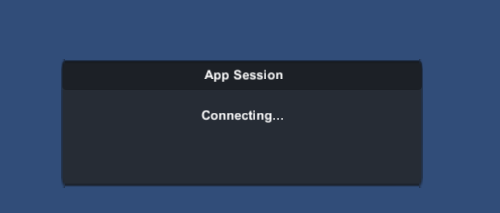
The same popup window has some font issues when rendered using WebGL mode:
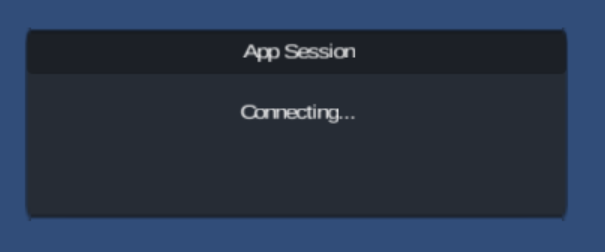
Notice that the letters are not as "crisp" and they are a bit more squished together. Is there an editor option can address this?
Answer by Schubkraft · Jul 23, 2015 at 08:03 AM
IF you are using the very same settings across the different build targets it looks like a bug. Please file a bug report and attach your demo project that shows this issue. See http://unity3d.com/unity/qa/bug-reporting
Answer by CaptainMorgo · Dec 02, 2015 at 11:18 AM
@pvnick I am having this exact same font issue with webgl... Did you ever find a solution?
Answer by pvnick · Dec 02, 2015 at 03:48 PM
I packaged the Helvetica font with the game and set it to use that, which looked crisper. I also used a letter spacing script, which can be found somewhere in the Unity store, in order to widen the space between the letters. It just involved doing a lot of tweaking to get it to look the way it did in the webplayer mode.
Your answer