Windows Player resolution dropdown is empty, throws fatal error
I'm using macOS but I'm building for Windows. I use Windows7 inside Virtualbox to preview my project.
The problem I'm facing is that the dropdown list in the Player (before the project is launched) is empty on a PC. On mac, I see a choice of resolutions. In Virtualbox I have installed and enabled the 3D extensions, and I also purge the registry key in between launches.
After I hit "Play" the player crashes with a fatal error "Couldn't switch to requested monitor resolution".
Has anyone seen this before ? 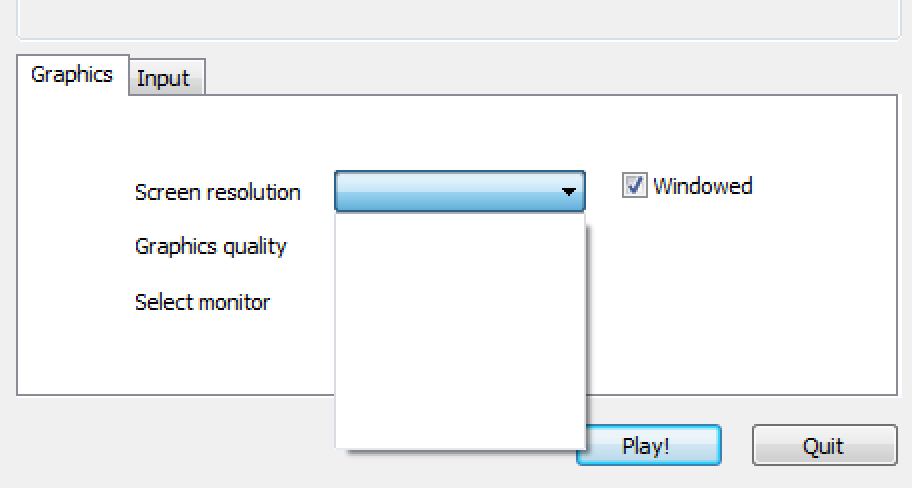
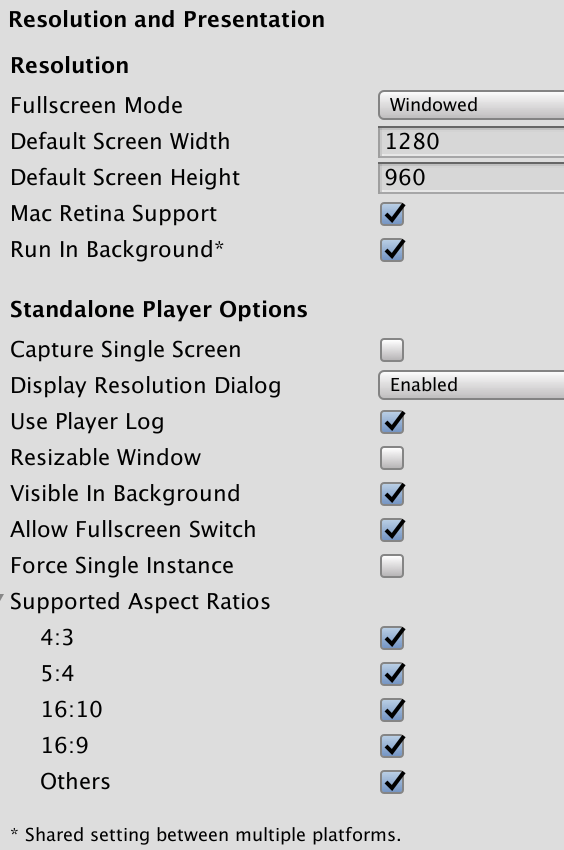
I've rebuilt a dozen times, sometimes trying different settings in the player preferences, but the result is the same every time. I'm downloading 2018.2 now which was just released to see if it solves this problem. Will update here.
I dont think simulation box have Screen resolution settings. That why unity not detect any kind of resolution at all => it show null(or screen not supported). Try to look inside settings of simulation box if it can force resolution somewhere.
If not you should set resolution by code
It must be something to do with Virtualbox as you say, but plenty people here use it to test.
I did try setting the resolution by code, but the problem remains. The player does not even reach my first scene so it never even sees the code. Upon launch, all I see is the "couldn't switch resolution..." error and then the player crashes.
I also tried building projects I found on the internet with the same result. It's definatly my Windows install, and not Unity... But if Unity is this delicate with the underlying architecture... doesn't make me very confident.
Your answer

Follow this Question
Related Questions
Game showing black borders 2 Answers
"Build" is greyed out in UWP 0 Answers
How to connect Windows and Android applications with bluetooth. 2 Answers