- Home /
This question was
closed Jul 08, 2018 at 06:48 PM by
MilkyPancack for the following reason:
The question is answered, right answer was accepted
Question by
MilkyPancack · Jul 08, 2018 at 12:25 AM ·
audioplayboolaudio sourceonce
How do I play audio once in Update?
Been trying to make an fps game and I have been trying to add a reload sound but this plays once every frame as it is in the update section. How do I make it play once?
using UnityEngine; using System.Collections;
public class Gun : MonoBehaviour {
public float damage = 10f;
public float range = 100f;
public float fireRate = 15f;
public int maxAmmo = 30;
private int currentAmmo;
public float reloadTime = 1f;
private bool isReloading = false;
public Camera fpsCam;
public ParticleSystem muzzleFlash;
public GameObject impactEffect;
private float nextTimeToFire = 0f;
public Animator animator;
void Start ()
{
currentAmmo = maxAmmo;
}
void Update () {
if (isReloading)
//Play audio source here
return;
if(currentAmmo <= 0)
{
StartCoroutine(Reload());
return;
}
if (Input.GetButton("Fire1") && Time.time >= nextTimeToFire)
{
nextTimeToFire = Time.time + 1f / fireRate;
Shoot();
AudioSource shoot = GetComponent<AudioSource>();
shoot.Play();
}
}
IEnumerator Reload ()
{
isReloading = true;
Debug.Log("Reloading...");
animator.SetBool("Reloading", true);
yield return new WaitForSeconds(reloadTime);
animator.SetBool("Reloading", false);
currentAmmo = maxAmmo;
isReloading = false;
}
void Shoot()
{
muzzleFlash.Play();
currentAmmo--;
RaycastHit hit;
if (Physics.Raycast(fpsCam.transform.position, fpsCam.transform.forward, out hit))
{
Debug.Log(hit.transform.name);
Target target = hit.transform.GetComponent<Target> ();
if (target != null)
{
target.TakeDamage (damage);
}
GameObject impactGo = Instantiate(impactEffect, hit.point, Quaternion.LookRotation(hit.normal));
Destroy(impactGo, 2f);
}
}
}
Comment
Answer by TreyH · Jul 08, 2018 at 12:31 AM
Just add a condition for it:
private bool isReloading = false;
private bool playReloadSound = false;
void Update ()
{
// ...
if (isReloading && playReloadSound)
{
//Play audio source here
playReloadSound = false;
}
// ...
}
IEnumerator Reload ()
{
// ...
isReloading = true;
playReloadSound = true;
// ...
}
Follow this Question
Related Questions
Audio continuation through two scenes 3 Answers
Audio issue - Trying Waitforseconds 0 Answers
Audiosurf style audio analysis (unity 3.5) 3 Answers
Audio not playing! 0 Answers
Play Audio from different Object 1 Answer