- Home /
Can I use the microphone in Unity without bluetooth or broadcast_sticky permissions?
So, before, I was building with Unity 2017, and my app needed two android permissions:
android.permission.RECORD_AUDIO
android.permission.INTERNET
android.permission.ACCESS_NETWORK_STATE
Now, I've upgraded to 2019.2.21f1, and I discovered a few extra permissions were added without changing the code. Now, the following permissions have been added:
android.permission.MODIFY_AUDIO_SETTINGS
android.permission.BROADCAST_STICKY
android.permission.BLUETOOTH
Now, I've gone through all my code, deleting bits of it, until I found the line that caused these permissions to appear in my merged manifest (I was checking the manifest-merger-release-report) -- it's a reference to the list of microphones: Microphone.devices. I need to reference this string array because I need to call Microphone.Start somewhere, but I don't care about bluetooth or broadcasting stickies. I don't want to use any of these new permissions. Does anyone know why using Microphone.devices would cause these permissions to appear, and is there any way to avoid this?
In case it matters, in the build settings, my minimum api level is 16, and the target API level is highest installed. I've checked the "Force speakers while recording on iOS" option, but I don't know if this affects android, or is affecting the problem. I've tried turning it off, and turning android TV compatibility off, and it doesn't affect the problem. Help!
Your answer