your android debug keystore file is missing.
Hi all, When i check Facebook Edit setting in the inspector its showing me your android debug key store file is missing please find the attachment for more details please tell me how to solve this. I am using unity 2017.2. Facebook SDK 7.10. OS. Windows 10 I have seen solution in the below link but i cant find the file FacebookAndroidUtil.cs . So please help
http://answers.unity3d.com/questions/596752/android-debug-keystore-file-is-missing.html
[1]: /storage/temp/104845-keystore.png
Answer by zero_null · Nov 22, 2017 at 03:20 PM
You have to have the JDK and Android SDK setup and also need to have the OpenSSL installed. After that you'll need to put Location of these all in your Environmental variables.
1 - Download the OpenSSL installer (the x64 full package) here : http://slproweb.com/products/Win32OpenSSL.html (link to the file : http://slproweb.com/download/Win64OpenSSL-1_0_1f.exe) 2 - Download the lastest x64 JavaSDK here (http://www.oracle.com/technetwork/java/javase/downloads/jdk8-downloads-2133151.html). I have installed the lastest Java 8 SDK. 3 - Make sure to use the lastest Facebook SDK. Take a look here :https://developers.facebook.com/docs/unity/downloads/?campaign_id=282184128580929&placement=SDK_list 4 - Now you have all the needed files. 5 - So start installing OpenSSL on "C:/OpenSSL" and go to "Control Panel > System > Advanced system settings > Environment Variables" and select the Variable "Path" in the "System variables" window and click Edit. And finally, add the path to your OpenSSL bin folder to the end of the "Variable value" after a ";". For exemple, using "C:/OpenSSL" install folder, you'll type ";C:\OpenSSL\bin". (For Latest Version of Windows 10 this is not needed -> You can add variables by clicking add button in the above said menu :)) 6 - You'll have to do the same for JavaSDK. Install it and then add the environnement variable. Using Java8, I have putted ";C:\Program Files\Java\jdk1.8.0\bin" just after openssl one. 7 - Adding these variables make prompt commands wordking (like "keytool" or "openssl") but to make it work in Unity, I have had to restart Windows. The problem was here. When I was testing some solutions without restarting, they didn't work. But if you install these packages and configure environnement variables like I did and after that, restart windows, when you'll create a new Unity project using the last Facebook SDK, you'll problably not get the warning message telling you "keytool" or maybe "openssl" is not founded.
Your answer

Follow this Question
Related Questions
Unable to create key in keystore. 2 Answers
What is a Keystore 1 Answer
Subscription Key - Keystore 0 Answers
keystore error while building after SKD update 0 Answers
Can not sign the application 2 Answers