Unable to create key in keystore.
Unable to create key in keystore. Please make sure the location and password of the keystore is correct. C:/Program Files/Java/jdk1.8.0_191\bin\keytool.exe -list -keystore "D:/Users/MyUser/Need Bullets\D:/Users/trollVesting/Need Bullets/testtest.keystore". In the new version (alpha2019).
Answer by abdjaouni · Jan 06, 2019 at 04:46 AM
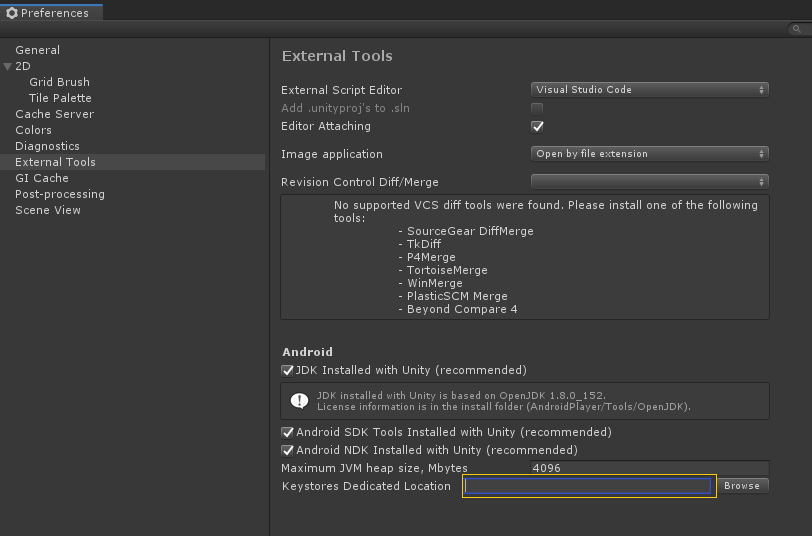
change this to your keystore file directory location and then select your key again from publish it should work
best of luck
Answer by mr-mathews · Jul 15, 2019 at 09:20 PM
In my specific situation I was experiencing this same error when giving the editor a path from an automated build pipeline. There is a bug where the paths are not concatenating together correctly.
There is a workaround to this bug. The path Unity was putting together included the current directory by default. When I looked at what the build process was trying to access it showed as`$PWD\$Path` $PWD being the current directory the Unity process is running from - in my case the source directory for the build pipeline. The $Path was a fully qualified path to the location of the keystore. This becomes invalid when the current directory is added to the beginning.
If you're curious about this, open ProcMon and watch for NAME INVALID results during the Unity build process.
Your answer