- Home /
Unable to open asset store
I am running the latest version of the Unity 4.5.5 (free), I can't open asset store and got a error: TypeError: Result of expression 'Kharma.assetStore' [undefined] is not an object. Anyone know how to fix this?
Recommend getting a support ticket from Unity Support. Quick googles indicate various issues like this with no single solution.
Answer by Nomibuilder · Oct 27, 2014 at 01:00 PM
it happens due to your proxy settings. Try not to use any proxy Server or Chrome extension(ZenMate) while downloading from Unity Asset Store :-)
Thanks, it doesn't help. Does Unity access the internet via a web browser?
Sorry .. I thought it might work. Another Solution is you can download asset inside unity. $$anonymous$$eans when you open Unity Editor You can search your item again and it won't be a problem anymore. I am not good with words so I am gonna attach an image that would be easy for you to understand. See I am getting this error but I can still download it inside Unity Asset Store.. 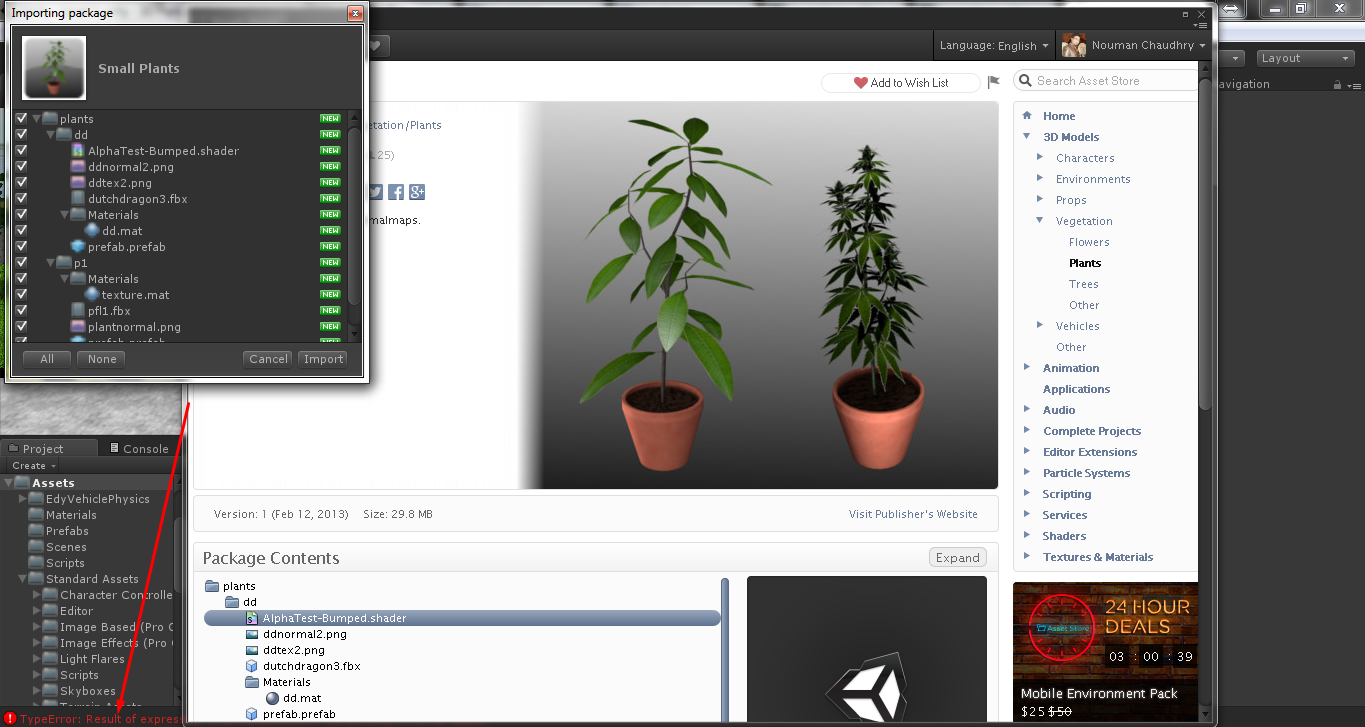
Answer by bstout · Jan 28, 2015 at 04:50 PM
turning off use Direct3d 11 worked for me
http://issuetracker.unity3d.com/issues/asset-store-rendering-problems-with-dx11
Answer by nyonge · Oct 25, 2014 at 05:30 PM
I've run into this a lot, the Asset Store can be iffy. I hate to say, but sometimes the only way to fix this is restarting Unity or your computer. That usually solves the problem for me. Good luck!
Thanks, I have try that many times, even reinstalling Unity doesn't help. Is there anyway I can download asset outside the asset store?
Your answer