- Home /
How do I properly make assets for mobile games
Hi, I'm fairly new with unity and that'll probably become obvious in a second.
I'm trying to make a mobile game but none of my custom button sprites look right. I made them in Illustrator using a Samsung Galaxy template so that the aspect ratio and everything was correct. Once I exported my buttons as PNGs and put them in unity they looked "okay" but when I ran the game on my phone everything was extremely pixelated. I'm not sure where I went wrong, they don't look pixelated in the engine preview and the game window.
Also, for clarity, to put my buttons into the game I replaced the sprite of existing buttons and tweaked the Rect Transform.
Edit: I've also noticed that if I build my app as an APK and install it on my phone, all of the buttons and text become extremely small.
Answer by gsegers · Jun 19, 2018 at 05:19 PM
You're gonna want to set the canvas scaler to your needs
https://docs.unity3d.com/Manual/script-CanvasScaler.htmlYour answer

Follow this Question
Related Questions
How to create multi-value radial slider 1 Answer
Prefab in my asset bundle for iOS gets corrupted and doesn't show in the app 0 Answers
What are the best practices in Unity to make a 2D menu interface? 3 Answers
When I open a project everything is pink ... 1 Answer
How can i let the user change some objets' material 0 Answers