- Home /
Not getting inputs from a Bluetooth keyboard on iOS
I'm looking to implement hardware keyboards on an iOS app for accessibility reasons. I've tested on an iPad with a bluetooth keyboard. The keyboard works for typing into text fields, but I'm not getting any inputs i.e. Input.GetKeyDown.
I found a bunch of old forum posts mentioning this issue with no solutions. Does anyone know of a solution or work around?
Answer by aihodge · Jun 20, 2018 at 02:11 AM
I wanted to do this too and wound up building my own solution. iOS External Input is a free asset to interface with keyboards and other Bluetooth devices like accessibility switches. It’s on the Asset Store here:
https://www.assetstore.unity3d.com/#!/content/120059
It currently only handles key command events and not their states Up/Down, so it is more like GetKey(). I’ll look into adding key states in an update.
Your answer

Follow this Question
Related Questions
iOS keyboard okay button 0 Answers
Assigning special Keyboard to GUI.TextField 0 Answers
Ipad bluetooth keyboard as input 1 Answer