- Home /
the keyboard on iPad 2 does not get dismissed
Hi Unity team, and community.
We have a problem that if we use a text field or call the keyboard it does not react properly on the iPad 2 . on the iPad 1 and all other IOS devices it works fine. I think this is a bug, because i have seen references to it in other forums.
My question is does unity have a workaround for this? I have tried things most standard things including some stuff that Andeee suggested but they do not work.
the symptom is that the keyboard appears, but is very slow to respond, and does not react to the keyboard close key , nor does it accept return or done keys.
is there a way to force IOS to lower the keyboard for example in this piece of code:
if (Event.current.type == EventType.KeyDown && Event.current.keyCode == KeyCode.Return) { //NEED TO TELL KEYBOARD TO GO AWAY BECAUSE IT DOESNT???
}
Our game is doing really well in the Appstore, but is now getting hurt because of this.
Answer by Graham-Dunnett · May 26, 2011 at 04:05 PM
See http://answers.unity3d.com/questions/55846/cannot-lower-keyboard-on-ipad2.html.
(Actually, I see now that you answered that same question.)
Answer by nick_VisX · May 26, 2011 at 04:22 PM
NO I did not answer that question i verified that i also have the problem, have sent a mail to support as there is not a selection in the bug report tool for this. Also the bug report tool wanted ti zip something but did not tell me what its zipping, and that is not good.
Answer by nick_VisX · May 27, 2011 at 04:12 AM
I have reported the bug to Apple and have found a non-unity fix for the problem:
if you experience this go to the settings on the iPad and change the keyboard to anything other than U.S. . Leave settings and the problem is solved. If you now go and change it back to U.S. the problem stays solved.
thanks ,
Nick.
Answer by xpecttrum · Apr 20, 2014 at 11:48 PM
This fix is not working for me. I already had the keyboard in a non-us language. Actually I have 4 languages in my keyboard.
Changing them from one to another does not changed the issue.
Nevertheless, even if this solution works, it is not good enouth.
Why TouchScreenKeyboard does not have a DONE method? it would make things easier.
Anyone has found a good solution for that?
I already tried to change the focus to another object, didn't work since we cannot set focus to a label, and another text would re-open the keyboard.
I already tried to add carriage return characters to the end of the string in the text, but the keyboard is still there.
Help please!
Your answer