- Home /
Need help with character unity+blender
I have some characters that I've been modeling that I am having trouble with. One is a character that has multiple layers of clothes and hair with a ponytail and bangs plus a few pieces of hair that stick out. The other is a character that has their hair down and is modeled in one piece that branches off and their clothes do not have layers. Both character's hair is polygonal. I would like to be able to have live physics for their hair and clothes in unity and I am modeling, rigging, and animating them in blender. I don't want the clothes physics to crease or anything, I have textures that already show clothes folds and I would like to maintain my stylized character appearance. I would also like to cell shade these characters and have a live outline on them. I've been having issues with all of these so far so if anyone knows how to do any of these things I would be extremely grateful as I have spent the last 2 months banging my head against my desk trying to work this out. Also, if anyone knows a good tutorial on modeling, animating textures on, and keyframing an anime character's face please point me in their direction. Please help me, I'm desperate for answers.,I have some characters that I've been modeling that I am having trouble with. One is a character that has multiple layers of clothes and hair with a ponytail and bangs plus a few peices of hair that stick out. The other is a character that has their hair down and is modeled in one peice that branches off and their clothes do not have layers. Both character's hair is polygonal. I would like to be able to have live physics for their hair and clothes in unity and I am modeling, rigging, and animating them in blender. I don't want the clothes physics to crease or anything, I have textures that already show clothes folds and I would like to maintain my styilized character appearence. I would also like to cell shade these characters and have a live outline on them. I've been having issues with all of these so far so if anyone knows how to do any of these things I would be extremely greatful as I have spent the last 2 months banging my head against my desk trying to work this out. Also, if anyone knows a good tutorial on modeling, animating textures on, and keyframing an anime character's face please point me in their direction.
Answer by Pinkuboxu · Jun 02, 2018 at 07:49 PM
You haven't really said precisely what issues you are having with each. Try to arrange your questions one at a time based on "I want do do this" "but when I try to I can't" or "only this happens when I try". But I'll try to help, it's your fault if I have to make assumptions, LOL.
If you want physics for hair and cloth, I've found that the Unity cloth system works but has been buggy for me... but I haven't really tried it since early 2017.x. Here is a tutorial. Skyoo is pretty great. There are fairly cheap things on the Asset store that apply physics to bone/transforms that work much better in my opinion. The other option is to code your own cloth physics. That may be beyond what you want to do. I hope this helps with any physics problems you have. I don't know what you mean by you don't want the clothes to crease... you just have to tweak the weights like you do when rigging your character in Blender to prevent clipping/creasing issues. Heads up on Unity's cloth editor, the fiddly part I was talking about is that it's hard to get weight between 1 and 0. No one has ever been able to explain exactly how to get that to work to me. Just setting it as a number doesn't seem to work right. If you figure it out let me know.
The Cell shading will be done with a material that has a shader on it for that effect. In unity on a material in the inspector, the dropdown box that says "standard" by default, has a category for "Toon>" shaders. These have two outline variants, shaded and unlit. They don't support texture transparency.
Here are some tutorials I've used. First one is just speed technique, no explaination, but it should help anyone with basic modeling skills. Modeling anime face.
Animating Textures on anime face??? I really wasn't sure if this is what you mean or not. It's Blender only. The idea is tecnically the same, but you'll have to edit the UVs in Unity, as I'm fairly certain UV animations don't port over into Unity from FBX. If you are used to Blenders Dopesheet, Unity's works fairly well the same way so it should be easy enough to port over the tutorial information.
Keyframing an anime face is pretty much the same as any other face. You either rig the face parts you want to move with bones and animate them like you would the body rig, or you add a Shape Key and model the expressions by hand. If you use armature bones, then you can just animate the face with the body animations/actions in blender. If you use Shape Keys, much like with the UV position editing, you have to Animate in Unity animations or use a Script to control the Shape Key value.
Your answer

Follow this Question
Related Questions
Blender animation into unity problems 1 Answer
How do i make my model hover 1 Answer
Cutscenes from video 1 Answer
Blender Models Not Importing 2 Answers
How Can I Get The Pants to Not Move? 4 Answers