- Home /
Other
How do i make my model hover
I used the script from the hover car tutorial and added it to my bender model with a rigid body everything but the hover aspect of the car works When pressing the keys it moves and rotates but does not float in the air like it should. The script works when i use it on a cube but not the blender model.
`using UnityEngine; using System.Collections;
public class HoverMotor : MonoBehaviour {
public float speed = 90f;
public float turnSpeed = 5f;
public float hoverForce = 65f;
public float hoverHeight = 3.5f;
private float powerInput;
private float turnInput;
private Rigidbody carRigidbody;
void Awake ()
{
carRigidbody = GetComponent <Rigidbody>();
}
void Update ()
{
powerInput = Input.GetAxis ("Vertical");
turnInput = Input.GetAxis ("Horizontal");
}
void FixedUpdate()
{
Ray ray = new Ray (transform.position, -transform.up);
RaycastHit hit;
if (Physics.Raycast(ray, out hit, hoverHeight))
{
float proportionalHeight = (hoverHeight - hit.distance) / hoverHeight;
Vector3 appliedHoverForce = Vector3.up * proportionalHeight * hoverForce;
carRigidbody.AddForce(appliedHoverForce, ForceMode.Acceleration);
}
carRigidbody.AddRelativeForce(0f, 0f, powerInput * speed);
carRigidbody.AddRelativeTorque(0f, turnInput * turnSpeed, 0f);
}
} 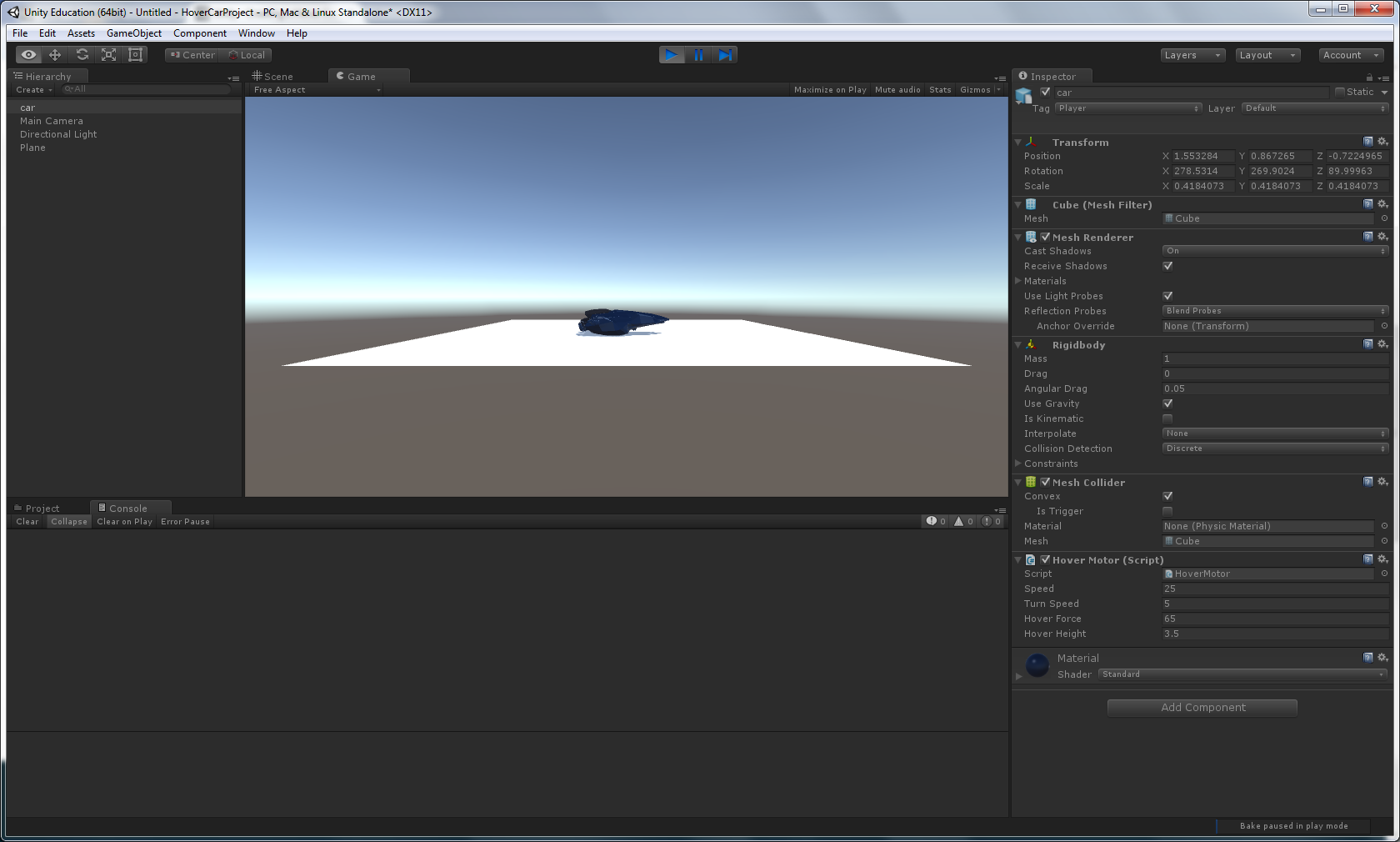
Answer by K-Anator · Mar 12, 2017 at 03:20 PM
Blend files have a tendency to import themselves with one axis rotated 90 degrees. So chances are your ray on line 23 that's supposed to point down (-transform.up) might not actually be pointing down. Check different directions and see if that helps. You might be able to get away with making the blender file a child of an empty.