How to change the fullscreen keyboard to to half screen landscape mode in Android ?
When using text input to enter username and passoword, getting fullscreen keyboard in android which covers the entire screen. Can anyone suggest any solution to avoid this fullscreen keyboard.
Definitely possible in Android native development: - see code method http://stackoverflow.com/questions/4336762/disabling-the-fullscreen-editing-view-for-soft-keyboard-input-in-landscape - see manifest method http://stackoverflow.com/questions/8648401/how-to-open-only-half-keyboard-in-landscape-mode - an example of app using half-screen keyboard: Anitales - $$anonymous$$ake Story in its login menu at the beginning https://play.google.com/store/apps/details?id=com.linguo.magicbook.android
I guess you have to access that stuff in some Android plugin / build processing script. I need it for my game too, else I will have to build my own custom keyboard using Heathen's On Screen $$anonymous$$eyboard (https://www.assetstore.unity3d.com/en/#!/content/14750) as a base.
I'll tell you if I find how to use those native Android features.
Answer by Yury-Habets · Dec 21, 2015 at 09:41 AM
There's no easy solution.
The keyboard which is shown is the Android OS standard keyboard. (I think I've seen the similar in the other apps).
You always can write a plugin on your own, but it's even harder to make it work on all the devices.
Answer by Rakeshchatra · Dec 21, 2015 at 09:50 AM
Thanks Yury Habets. Is there a plugin for that or we need to write on own ?
You could try searching on the Asset Store or write your own.
Your answer

Follow this Question
Related Questions
Convert Texture to Texture2d takes a lot of time in android device. 0 Answers
AssetBundle Textures not loading 0 Answers
Black sprites on Android device 1 Answer
Implement multiple OpenGL context for background texture loading. 1 Answer
After compiling and installing apk game becomes transparent and you can see the mobile home screen 1 Answer