Bitmap texture from 3DS Max not importing
I'm attempting to imports a .MAX with a number of planes, each with a Bitmaps assigned as texture
I import by dragging and dropping the .MAX into my \Models folder
However the Bitmap textures are not being imported
It is really strange because I had this working in the past, and don't believe I've changed anything. I'm using a Standard material (see below).
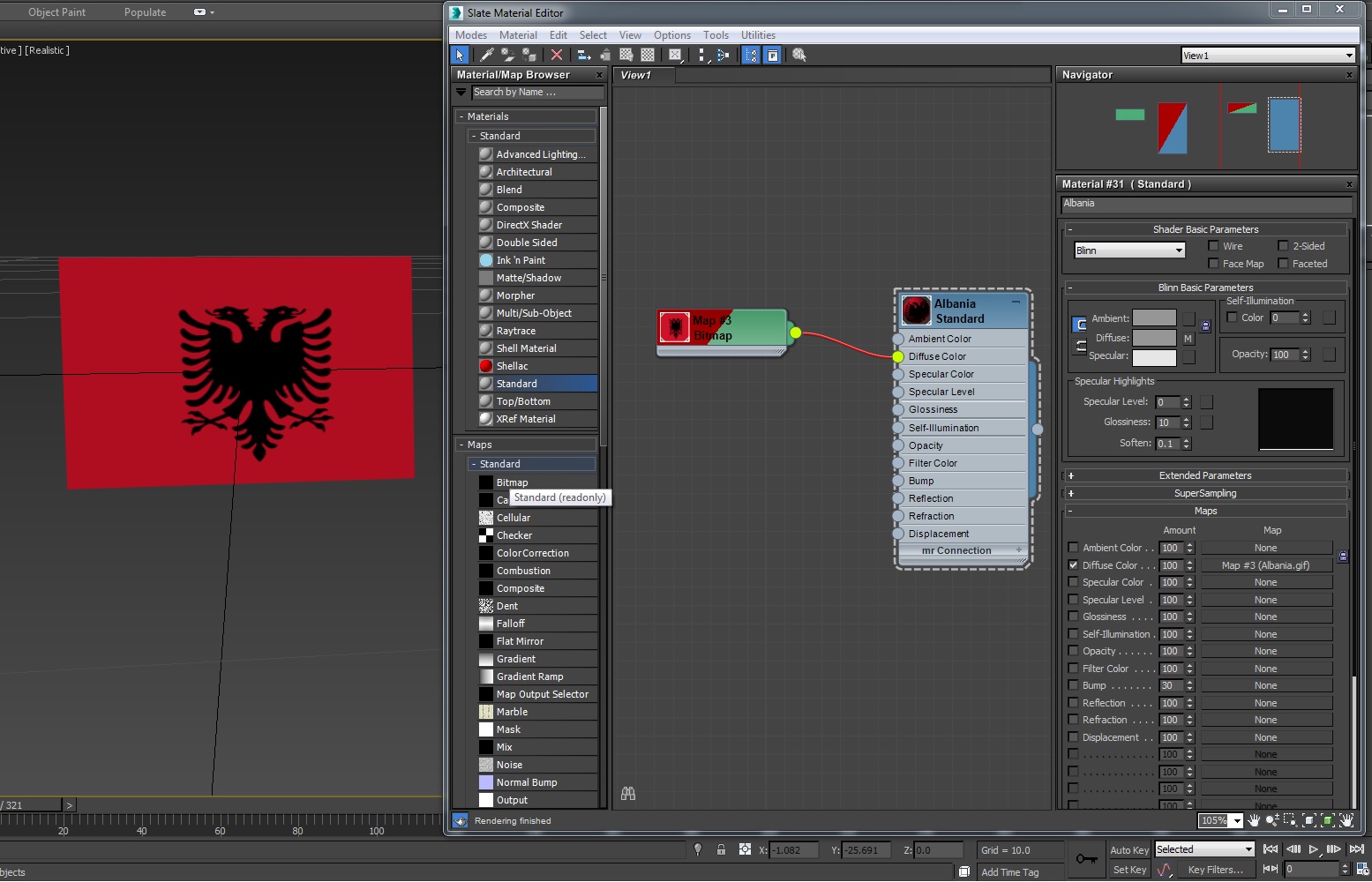
Any help would be great, thanks
Answer by theANMATOR2b · Jun 13, 2017 at 12:49 PM
Can you apply the textures to the planes in Unity?
I believe once you do this - Unity will keep the reference to the textures - if you update the Max file. Although I could be wrong - I don't rely on the auto fbx converter, instead I export from Max as fbx and import into Unity. More better control.
Alternately Unity might not be reading the default UV coordinates of each plane if they are being considered as one model, with sub meshes for each plane.
Is each plane a separate object/mesh in Unity?
Answer by RCrusoe · Jun 14, 2017 at 12:18 AM
hi @theANMATOR2b thanks for getting back to me
I've got over 200 textures so it would take some time to apply them manually in Unity, want to avoid that but it is the fall back option - yes your right (as far as I can tell) Unity keeps the texture reference.
I've taken your advice and exported as FBX and imported (avoiding the fbx converter) and that works! So thank you, but I'm positive it didn't work yesterday - feel like I'm going crazy sometimes.
Yes each plane is a separate Editable Poly - a clone (Instance) of a reference plane
Your answer

Follow this Question
Related Questions
FBX import: Bitmap not linking to object 2 Answers
Baking lights in 3ds Max with Vray - Metallic Reflections & Seperate Lightmap 0 Answers
Using >8K BMP images as data sources, not textures? 1 Answer
UNITY 3D: how to create a lever to control animation of an object ..such as a trap 2 Answers
How 3ds MaxTimeline of 345 Frames bake in multiple FBX 1 Answer
