The question is answered, right answer was accepted
How 3ds MaxTimeline of 345 Frames bake in multiple FBX
I create an animation of 345 frames and split my time line in 0-80,80-185 and 185-345 and export properly by mentioning these range in fbx export setting as i import assets in unity the timeline in inspector element animation rollout showing from 0-345 with marker indication of bake frame of mention range is there any other method in which unity just show me bake frames only not complete timeline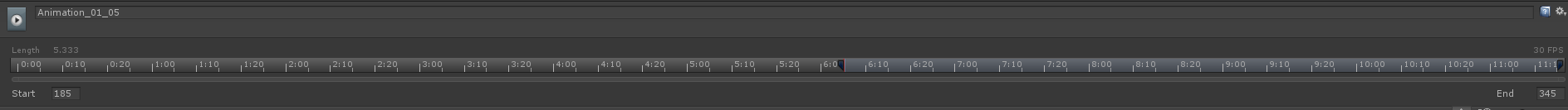
Answer by theANMATOR2b · Sep 22, 2017 at 05:14 PM
Change timeline settings to only show 0-80 and export - bake 0-80 in fbx dialogue. Should only show 0-80 in Unity.
If not - delete all keys on all bones after 80. Change timeline setting to only sow 0-80 and export. Positively will only include 0-80 in Unity.
Thanks a lot for your help i did the same and solve that issue :)
Follow this Question
Related Questions
UNITY 3D: how to create a lever to control animation of an object ..such as a trap 2 Answers
FBX import: Bitmap not linking to object 2 Answers
3DS Max fbx model losing UV maps when splitting up meshes 1 Answer
Which program use to create and animate the character?? 2 Answers
How to make an hypnotic torus 2 Answers
