How do I make an UI image apear over an invisible object?
Hello! I'm new to Unity and also I'm new to scripting and I'm working to a chess like board game that have an instruction sheet on the right of the board with general rules and rules for moving every piece on the board. The game is nearly done, but I'm stuck at one single thing that may be very easy for someone with some experience. On the instruction sheet texture are symbols for every piece instead of written instructions because I want to make it easier for the players to find them. What I want to do is to add invisible game objects (like sphere or cubes, doesn't really matter) over every symbol on the texture, then I want to add UI images that will appear only when the mouse is over the respective object with instructions for every pawn. Here is where I'm stuck, I can't find any script to work this way.
NOTE: The instructions for individual pieces will look like cards, that's why I want an image instead of mouse over text (that I can do). Instead of an image, a plane with a texture on it is fine by me too if it's easier to make.
Your answer