Pull OVRCameraRig over RTS map via touch controller grabbing gesture
Currently developing a little prototype RTS with the Oculus VR devkit. I want to implement camera movement via "grabbing" onto the world space with a touch controller and move the OVRCameraRig object on the X- and Z-axes. For the prototype purpose, I rather decided to go with a simpler approach, namely just pull the map around, since it's not that big, and not much is happening on it.
So far I got this script:
public class MapMover : MonoBehaviour
{
private bool movementEnabled;
Transform map;
Transform leftController;
Vector3 offset;
public bool IsMovementEnabled { get { return movementEnabled; } }
private void Awake()
{
leftController = GameObject.Find("LeftHandAnchor").transform;
}
public void BeginMovement()
{
offset = transform.position - leftController.position;
movementEnabled = true;
}
public void EndMovement()
{
movementEnabled = false;
}
private void LateUpdate()
{
if (movementEnabled)
{
transform.position = new Vector3(
(leftController.position.x * 1.1f + offset.x),
transform.position.y,
(leftController.position.z * 1.1f + offset.z)
);
}
}
}
BeginMovement() is called when I press the Hand Trigger on the left Touch controller. My current results are unproductive: The first BeginMovement() call is sufficient, but the movement of the map is very minimal, since the controller models are tiny and their position clamps around -1.0f and 1.0f. The second call of BeginMovement() makes the map do a jump to either side before going back to the minimal movement.
My question is, what exactly am I missing? Is there a simpler approach to this?
Answer by scarcloud · Apr 15, 2018 at 01:22 PM
I have changed my approach to the problem and came up with a basic solution that supports my needs:
public class MapMover : MonoBehaviour
{
private bool movementEnabled;
private float factor = 45.0f;
Transform leftController;
Vector3 lastControllerPosition;
Vector3 currentControllerPosition;
private void Awake()
{
leftController = GameObject.Find("LeftHandAnchor").transform;
currentControllerPosition = leftController.transform.position;
}
public void BeginMovement() { movementEnabled = true; }
public void EndMovement() { movementEnabled = false; }
private void Update()
{
lastControllerPosition = currentControllerPosition;
currentControllerPosition = leftController.transform.position;
}
private void LateUpdate()
{
if (movementEnabled) {
Vector3 distance = currentControllerPosition - lastControllerPosition;
transform.Translate(distance.x * factor, 0, distance.z * factor);
}
}
}
Basic function explained:
The script is a component of the map object and is initialized with the current position of the left controller's transform.position. Each frame, this value is moved to the last position, while the current position is retrieved anew. During the LateUpdate(), upon meeting the condition of being moved, the difference between current and last position is calculated, and the map object is translated by the result's X- and Z-values multiplied by a factor (after extensive testing, a factor of 45.0f seems comfortable for moving around, but you should definitely test it out to meet your needs).
I hope this will help someone.
Your answer