- Home /
How do you make blender models mesh colliders work right?
I imported a model from blender and added a mesh collider to it but the mesh option on it said none, so i tried adding one of the meshes of the model I imported and those meshes looked nothing like the actual object. I'm not sure what could cause this. Any suggestions?
Answer by Waz · Aug 01, 2011 at 03:55 AM
If you have scaled and otherwise transformed the models at the object-level in Blender (not recommended), then the meshes will not have those transformations, and so look different.
In Blender, under Object->Apply in the 3D View, you'll see options to apply the location, scale, and rotation. Do that (after making a backup if you don't understand what this is actually doing).
Also note that the importer has a "Generate Colliders" option.
I had the generate colliders option checked but it didn't do anything
Do you mean that with in on, there were no $$anonymous$$eshCollider components in the generated prefab?
In Blender, under Object->Apply in the 3D View
Oh $$anonymous$$y God.,.. This could solve a huge Problem i have =)..... THAN$$anonymous$$ YOU =)
Your answer

Follow this Question
Related Questions
Import Project from Asset store 6 Answers
Importing assets 0 Answers
impoting huge blend files quickly 1 Answer
Difficulties editing Blender files after importing 1 Answer
blender to unity problem help!!! 4 Answers