- Home /
is this a mipmap problem?
Hi, I have this function where I add a alpha channel to a texture - and then use the shader downbelow on the texture. This works fine until I scale the object to a smaller size, why is this? - When I down scale the texture then the alpha I just add'd is not working and the start texture is displayed without the alpha.
thanks,
/Joe
Add alpha to texture
enter code here Texture2D addAlphaToTexture(Texture2D texture, Texture2D alphaTexture){
Color[] textureColorArray = new Color[texture.width*texture.height];
textureColorArray = texture.GetPixels(0);
Color[] alphaArray = new Color[alphaTexture.width*alphaTexture.height];
alphaArray = alphaTexture.GetPixels();
Color[] mixedColorArray = new Color[texture.width*texture.height];
for(int joe = 0; joe < textureColorArray.Length; joe++){
if(alphaArray[joe].a != 0){
mixedColorArray[joe] = textureColorArray[joe];
}
}
texture.SetPixels( mixedColorArray, 0);
texture.Apply(false);
return texture;
}
AlphaSelfIllum Shader
enter code here
Shader "AlphaSelfIllum" {
Properties {
_Color ("Color Tint", Color) = (1,1,1,1)
_MainTex ("SelfIllum Color (RGB) Alpha (A)", 2D) = "white"
}
Category {
Lighting On
ZWrite Off
Cull Back
Blend SrcAlpha OneMinusSrcAlpha
Tags {Queue=Transparent}
SubShader {
Material {
Emission [_Color]
}
Pass {
SetTexture [_MainTex] {
Combine Texture * Primary, Texture * Primary
}
}
}
}
}
Answer by TenCommander · Feb 02, 2012 at 12:08 PM
Solution
I found a solution, it was just to use a texture without mipmaps on the function like this
enter code here
Texture2D texture = new Texture2D(x, y, TextureFormat.ARGB32, false);
Thanks to me self.
Your answer

Follow this Question
Related Questions
Disable mip mapping. 3 Answers
Access current mip level at fragment shader 1 Answer
Texture mipmap distance 1 Answer
RenderTexture to capture an area bigger than Screen on IOS 0 Answers
Texture Max Size Value related rule 1 Answer