- Home /
Disable mip mapping.
Hey, i have this texture:
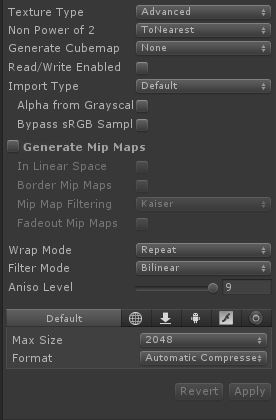
what can i do so that the textures are not so blurry? With these properties, they are like this: 
It's the same when playing. how can i make the blur go further from the camera? The texture is actually 3072 px2 resolution, and 128 colors, and the file size is abt 1.5 MB. does it stay that way when i import it?
Also, you can compress the texture, but it's hit and miss so you'll have to experiment with teh compression features until you find one that is suitable for your game, I use RGBA to compress my textures as it retains the detail level, but cuts the file size in half
okay, thanks u... i used fadeout mipmaps, and it's working well. and i think compression is also working now : )
Answer by Supershandy · Sep 14, 2013 at 08:29 AM
I have only ever used textures for the Android system, but the principles the same.
You would have to use MipMaps, basically they make the texture still be seen in some good detail as they get further from the camera, but depending on what you're developing for, I know of no blur effect that could help here.
The only think that would help is the PRO version of Unity that allows you to use LOD (Level of Detail) for objects so that you can define how far away an object has to be before the texture level falls.
But that's as much as I can help you here
I converted this to an answer since it seemed to help, if it did, could you accept it please? :)
so u answer to increase points, or whatever they call it? : )
Not quite, it something I had learnt while developing my first "real" game and felt that I should pass some of what I'd learnt to you.
But points are also a nice thing to earn :)
Answer by bayerly · Nov 18, 2015 at 12:49 AM
Just to leave a note, in case this helps anyone looking for a similar solution as myself - I was able to disable "Generate Mip Maps" by changing the texture to Advanced in the importer settings. I then dechecked "Generate Mip Maps".
When I returned to the game, it used the high detail texture regardless of the camera distance from the object.
EDIT: I see now that this doesn't really apply to the question above - seeing as I was brought to this page when looking for my own solution, I'll leave it.
Answer by Zer0Naught · Jan 26, 2016 at 05:44 PM
If your texture is '3072 px2 resolution', assuming you meant 3072x2 pixels, then you're not giving it enough pixels to mipmap properly.
I always use a minimum of 16 pixels, because it will mip as follows:
16x16 > 8x8 > 4x4 > 2x2 > 1x1
That's 4 levels of mip and the orignal texture size, which works out nicely. Check out the TIFF file format and custom mipmapping inside photoshop, it's probably what you'll need to generate crisps edges for your mips, as opposed to auto generating them in unity and having them all muddy.
Edit: Old post, I know, this is just in case other people have this issue.
Your answer