- Home /
Problem with model import and materials/uv
Ok so im working on a project for fun and im having issues with a single model that when imported into unity looses its multiple material status.
(only model doing that for some reason) what i mean is in blender i have assigned more then materials to this model but once in unity it forces all materials to overlap the entire model instead of the assigned faces. so the entire model is affected and looks terrible
this is really bothering me as i cant even assign multiple uv maps without unity not being able to read it. ive crossed checked all settings with other models in blender and no settings are different for them. i tried searching google but no matter how i word it i dont find anything addressing my issue.
Did you use Blenders generated materials rather than actual textures, I've heard this can cause issues. Have you marked seams and unwraped you mesh? If so have you checked your UV map to see if there are any errors which can happen regardless of which automated method you use, overlapping faces for instance? If you do have overlapping faces than edit your UV map to remove them. Let me know if this works, if not then .zip your model file and post it here and I will have a look at it. You don't need to send your textures I can make my own test ones.
It wont let me upload it.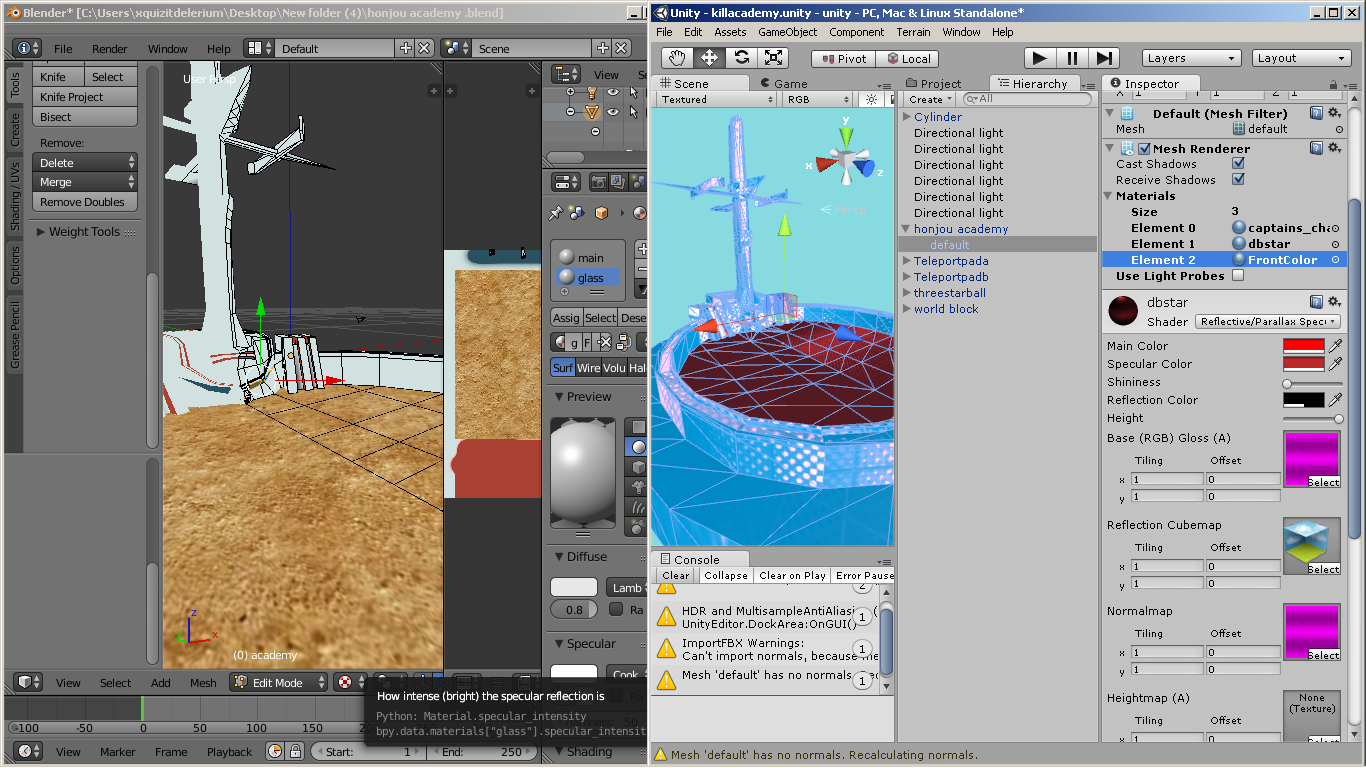 file excedes the upload limit. what i normally do is make a few materials and assign the faces to them seperatly and it has worked for every model (wich i have made textures for) but this model when imported wont.
file excedes the upload limit. what i normally do is make a few materials and assign the faces to them seperatly and it has worked for every model (wich i have made textures for) but this model when imported wont.
its never worked no matter how i unwrap it weather it overlaps or does not. multiple material assignments wont import to unity .
here is an example of that i mean. this is literally the only model that does this.
Have you converted this to .fbx rather than using a direct .blend file when importing. If so try importing the .blend file direct to see if that helps. Also you seem to be getting a warning about your Normals, don't know why but worth double checking them.
yea that is for the place holder character model i used across my stages. its normals need to be adjusted. its not gonna stay.
as for the fbx i totally forgot about that since i havent animated anything in a while. it works as an fbx but as it may have solved my issue the main problem still stands. so for now its unanswered in terms of the .obj working.
but thank you for re$$anonymous$$ding me about the .fbx and hopefully no other models decide to do that.
Your answer

Follow this Question
Related Questions
Blender UV Material? 1 Answer
Re-assigning material on an imported model 1 Answer
Getting mesh material length 1 Answer