How to switch between main camera and a 'dummy' camera on the timeline?
I'm new to Unity.
As you can see, I have a Main Camera that is attached to the Camera Point on the Player. I want to do a short opening scene using the dummy camera I have created, so I did some work on the timeline, but neither of the cameras are working.
So how do I switch between the main camera and the dummy camera for a short period of time and than switch back again? Do I have to use a timeline or is it done only by code?
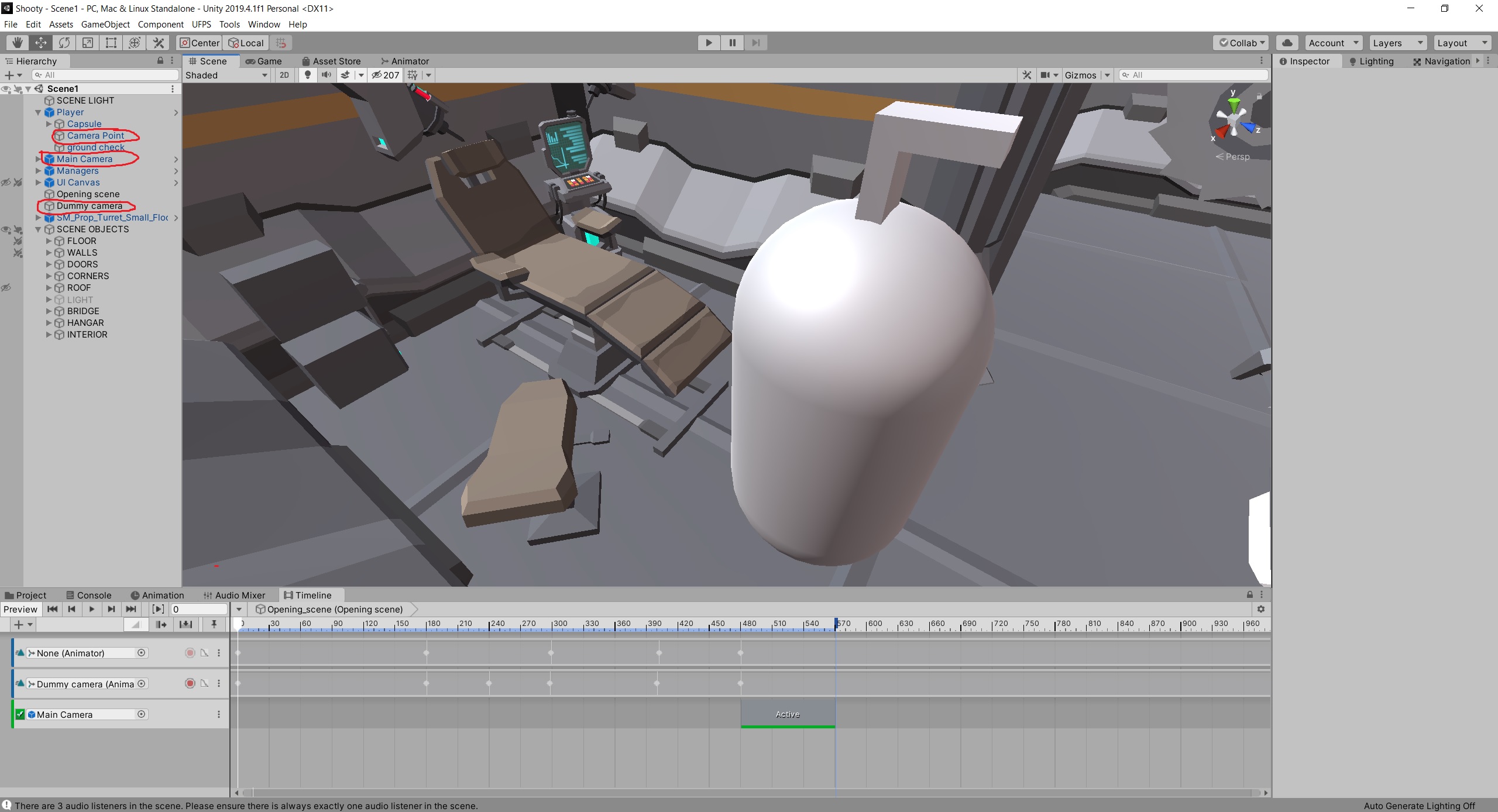
Your answer

Follow this Question
Related Questions
Simple gameobject animation not showing in play mode (no script, Keyframes) 0 Answers
Timeline blending between Virtual Cameras when it should be cutting 1 Answer
Render image for left and right eye not as expected. Any advice ? 0 Answers
How can I change the viewport rect of two active cameras at runtime? - Splitscreen Multiplayer 1 Answer
how to resize my orthographic Camera to fit a dynamically generated grid of cubes(Mine Sweeper) 0 Answers