"Error installing application" when updating Visual Studio on a Mac
I just upgraded to Unity 2018.1 on my Mac, and I was excited to use the new Visual Studio editor that replaces MonoDevelop. However, when I start Visual Studio, it prompts me to upgrade, and when I do, I get an error message that says "Error installing application." It looks like this:
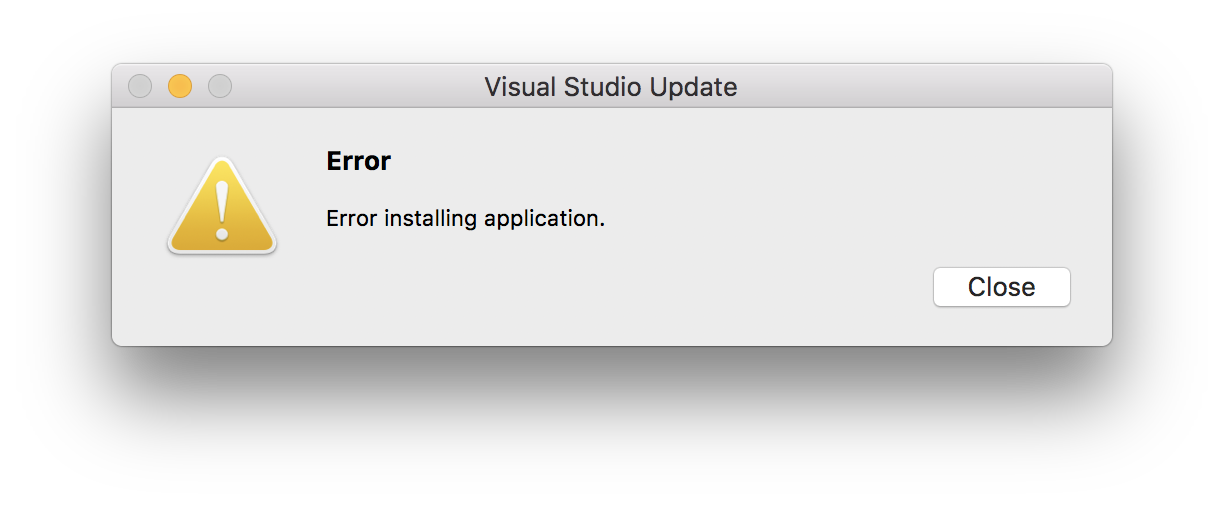
When I click close, I get another similar error dialog that says "Failed to restart Visual Studio". After that, when I look at the Visual Studio icon in my Applications folder, it has a crossed-out icon:
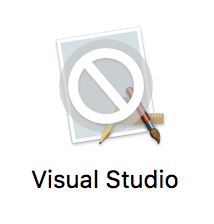
And when I double click it, I get an error message saying 'You can't open the application "Visual Studio" because it may be damaged or incomplete.'.
Anything I can do about this? I was really looking forward to using Visual Studio instead of MonoDevelop, but I currently can't work on anything at all like this.
Answer by killo0o · May 18, 2018 at 07:22 AM
It's not a full solution, but what you can do is go to Applications, right click on Visual Studio and select "Show Package Content", then if you try to open Visual Studio, it will work. What you can do from there is create a shortcut using Command + L and put it in applications
Answer by DerfelKadarn · Aug 16, 2018 at 09:36 AM
This worked for me: Restore your previous version by showing package contents as mentioned by @killo0o. There should be a package called Visual Studio (old). Move this to the Applications folder and delete the broken one. Then rename the Visual Studio (old) to Visual Studio and you should be at your previous version. Now you can open the stand alone Visual Studio from outside Unity and Check for Updates.
Answer by hwizard · Jan 22, 2019 at 05:26 AM
I had to update it manually by downloading the VS installer from https://visualstudio.microsoft.com/vs/mac/
it detects the current VS and updates it for you.
After that, the update feature is back to normal in VS itself and it doesn't show the error message anymore.
Answer by oriolmanya · Jul 18, 2018 at 05:47 PM
Expanding the @efge explanation:
Thanks for your solution, missing steps though; for MAC users, if can be of help to anybody, "update" consists in:
Exit Unity & Visual Studio
Remove Visual Studio from your Application Folder
Download & execute Unity installer
3.1. UnityDownloadAssistant-2018.1.8f1.dmg in this case
Reinstall only the needed packages: Visual Studio in my case because my other packages were already updated
Unity will open automatically and everything should be fine, now
Your answer

Follow this Question
Related Questions
Visual Studio for Mac External Drive Sharing Violation 1 Answer
#if UNITY_IOS - disables everything in Visual Studio 1 Answer
Visual Studio (Mac) not searching for documentation in Hub paths 1 Answer
Once and For All: Mac Visual Studio - fix inconsistent line endings? 3 Answers
Can't code on Mac: "The reference assemblies for .NETFramework,Version=v4.7.1 were not found " 1 Answer