Can't code on Mac: "The reference assemblies for .NETFramework,Version=v4.7.1 were not found "
Hey everyone, so with every new Unity Project I create, my Visual Studio Code tells me that
"Some projects have trouble loading. Please review the output for more details."
Now the issue seems to be this:
The reference assemblies for .NETFramework,Version=v4.7.1 were not found.
And there is even a solution provided:
The only issue? The only available builds of the .NET for Mac OSX (my laptop) are 3.5 and 5 (preview), but no 4.X. I'm really confused and have found no solutions to this.To resolve this, install the Developer Pack (SDK/Targeting Pack) for this framework version or retarget your application. You can download .NET Framework Developer Packs at https://aka.ms/msbuild/developerpacks
I can't use VSCode like this either. Is there a fix for this I am missing? Or do I have to switch code editors? Any help would be greatly appreciated. Thanks!
Answer by cynuro · Aug 23, 2020 at 04:30 PM
https://tkymx83.hatenablog.com/entry/2020/08/23/170913
Here you can find the solution to the problem. I have just done it and it worked wonders. Hope it helps you too:3
Thanks! That was driving me nuts.
TL;DR (at least the part that worked for me to restore Omnisharp/Intellisense):
In VSCode go to Preferences -> Settings -> User -> Extensions -> C# configuration
Scroll down to "Omnisharp: Use Global $$anonymous$$ono" and change the dropdown selector to "Always"
I also made sure I was on the latest .Net for OS X and the latest $$anonymous$$ono build.
LOL! this is my solution! i made it so many steps and tutos and never works but this is the best sollution!
Thank you! This was driving me nuts and the solution in the link worked for me. Thanks again!
But, now every time I click on error or log in console I 'm getting this warning
Path does not exist
The path '/Volumes/Storage/Work/Unity Work/Unity Gits/Hindi-Riddles/Runtime/Export/Debug/Debug.bindings.h' does not seem to exist anymore on disk.
can you please tell me a way to fix this ? I have tried lots of stuff from internet but none of them works
Your answer

Follow this Question
Related Questions
Is it possible to group folders together at the top on Unity for MacOS? (Like on Windows) 3 Answers
During work with scripts on MacOS Visual Studio, mdworker_shared service is killing my CPU 1 Answer
dllnotfoundexception on mac for package (StandaloneFileBrowser) 0 Answers
VS Code showing errors in Editor scripts while referencing another class 1 Answer
Create folders on mac 0 Answers