The question is answered, right answer was accepted
UnityEngine .DLL files are buried under Managed/UnityEngine/
This problem arose out of updating from Unity 2018.2.8.f1 to 2019.1.8.f1 Including acquiring Unity Hub for the first time.
I suspect the problem came out of getting Unity Hub rather than updating Unity itself.
The problem is not only present in a single project, but all of my projects updated from 2018.2.8.f1 and all created in 2019.1.8.f1. I don't know about projects that weren't updated.
Here are my screen captures, I had trouble uploading pictures: https://docs.google.com/document/d/1NeB6ui9DUz8_UbVmT3G_LjIGIDtbgtgAzWK_IUz9-VA/edit?usp=sharing
As you can see in the solution explorer it shows the UnityEngine.----------.dll files all being held under Managed/UnityEngine/-----------
using UnityEngine;
Does not return an error presumably because of UnityEngine.UI being in the correct place.
public class Test : MonoBehaviour
"Test" returns error Predefined type 'System.Void' is not defined or imported. The same error is present with all UnityEngine related classes.
In the paths for the references, there are forward slashes instead of the standard backslashes at the end of the path.
I thought about moving the .dll files out of the Managed/UntiyEngine folder to somewhere else but can't find a way to change the path in VS.
I understand there might be a quick fix to this issue in VS, however, I want to fix this for all my projects current and future. Also, I want to be able to switch back to MonoDevelop.
Misc:
I had a number of other issues with updating and used a selection of different fixes that could have affected the situation.
Heres the fixes I used before noticing the problem:
Switched from MonoDevelop to VS and back multiple times.
Reimported All Assets
Switched Scripting RunTime version from NET 3.5V to NET 4.0V
In Windows programs and features I disabled Net Framework items then enabled them later.
Downloaded & Installed Net Framework 5.3
Downloaded & Installed Net Framework 8.0
Then I noticed the problem and did the following.
Deleted then reinstalled Unity 2019.1.8.f1
Switched api compatibility level to .net 4x then back to .net standard 2x.
I haven't deleted and reinstalled Unity Hub out of fear of messing things up more, but I think it might fix it? I would like verification on that though.
Thank you so much for reading through this. Any thoughts on anything to try would be much appreciated.
Follow this Question
Related Questions
Monodevelop not opening in 2018.2.16f1 1 Answer
Compiler error at start of mono develop and visual studio 1 Answer
Need help with my code 0 Answers
Visual C# Picturebox Objects 1 Answer
error CS1041: Identifier expected 1 Answer