- Home /
How would you divide an object into its faces?
I have a character for my game and when you finish talking to him I want him to split into all of the faces that make him up and have each faces fly away like a butterfly. I need to know how to do this through script or otherwise. The animation I can do myself I just can not figure this out. Or would it be easier to do it in Blender.
It might be better writing a shader for this effect rather than an animation. It would be much better for performance. You might even find something on the Asset Store.
Generating the effect procedurally by editing vertices and their positions by code could be quite performance heavy for a large number of faces. So it's probably best to bake it into an animation somehow. Houdini is the first tool that comes to $$anonymous$$d but if your mesh is simple enough you could possibly do it in Blender.
Answer by KittenSnipes · May 05, 2018 at 07:01 AM
I think it would be easier to make them each a separate part in Blender or do something else because if I remember correctly you would have to play around with a decent amount of code to get what you are going after. It would be much easier to simply play an animation. If you need a bit of help with setting that up I wouldnt mind helping. Otherwise your easy options are: Setup an animation, or Set all of it up in Blender
@$$anonymous$$ittenSnipes think you, sorry it took so long to get back to you I have been studying for finals all month, so I would make an animation to play once (for the "butterflies" to fly into formation and then a looped animation for the wings flapping?
Your answer

Follow this Question
Related Questions
Character returning to start after run jump 1 Answer
How can I have a CharacterController's height make it to where the feet are correctly on the ground? 0 Answers
mystery RestartLevel function used in official tutorial 2 Answers
My Unity game randomly freezes with no error or warnings, HALP? 2 Answers
Unity Invoke method delay factor vary device to device 1 Answer