- Home /
Explode a Mesh into polygons efffect?
Hi, Does anyone know any way to make a mesh blow up in unity when you hit it and all the polygons from the mesh explode and fly away? For instance say I shoot an enemy fighter, it has 1200 polygons, it dies and I want the whole mesh to break apart 1200 polygons or maybe 2400 tris and fly away then get deleted after a few seconds. Is this possible in unity?
Answer by Bunny83 · Oct 27, 2012 at 11:11 PM
So basically you want this, right?
ps: The bullettime effect (timescale) looks a bit strange now since the last engine update. That's because the fixedupdate rate will also be scaled down which results in way less physics frames, which results in a choppy movement.
Here's my old webbuild.
Answer by Jessespike · Oct 27, 2012 at 10:49 PM
It is possible. but Unity doesn't have a feature to do this exactly. You would need to create your own method. Perhaps when a enemy fighter dies, the model gets replaced with a cut up version. each piece or gib would have a Rigid body attached, add an explosive force and enjoy.
Answer by Piflik · Oct 27, 2012 at 10:58 PM
I faked that effect by simply creating a particle effect with a triangle texture. On death I replace the mesh with that particle effect. But I guess it only works because of the simple graphics style I use...would be difficult with fully textured models...
Answer by kaedmon · Mar 18, 2013 at 09:50 PM
I came across this. It has been tested on iPhone.
/*
// DestructibleObject.cs
//
// Written by: Eli (demonpants), modified slightly by Ben
//
// Functionality: Explode apart a mesh into individual GameObjects
//
// How it is done: Add to an object with a mesh renderer.
// It reorganizes the vertices, splitting, and sending along the normal.
//
// Prospective Uses: 1. Spin as they move, rather than only moving linearly
// 2. Be affected by gravity
// 3. Bounce off other objects (with the help of, say, a box collider approximating the shape of the triangle)
// 4. Make a sound when they bounce
// 5. Cause damage when they hit other game entities
//
// Discussion/Source: http://forum.unity3d.com/threads/11112-Splitting-a-Mesh
//
/////////////////////////*/
//DestructibleObject - provides functionality to destroy whatever GameObject the script is attached to
//the attached object must have a MeshFilter in its children, and its shrapnel objects must have a renderer in the root.
//by Eli
using UnityEngine;
using System.Collections;
public class DestructibleObject : MonoBehaviour
{
public GameObject shrapnelPrefab;
//public AudioClip breakSound;
public float lifespan = 10.0f;
public float fadeTime = 0.5f;
protected bool destroyed = false;
protected float lifetime;
protected GameObject[] pieces;
public virtual void Update()
{
if (destroyed)
{
lifetime -= Time.deltaTime;
//out of time, destroy this object
if (lifetime <= 0.0f)
{
Object.Destroy(gameObject);
}
//fade out before destroying
else if (lifetime <= fadeTime)
{
for (int i = 0; i < pieces.Length; i++)
{
Color c = pieces[i].renderer.material.color;
c.a = 1.0f - ((fadeTime - lifetime) / fadeTime);
pieces[i].renderer.material.color = c;
}
}
}
}
public virtual void Explode()
{
if (destroyed)
{
return;
}
destroyed = true;
lifetime = lifespan + fadeTime;
//construct all the individual destructible pieces from our mesh
MeshFilter filter = GetComponentInChildren(typeof(MeshFilter)) as MeshFilter;
Mesh mesh = filter.mesh;
pieces = new GameObject[mesh.triangles.Length/3];
//a sneaky easy way to get the children to be sized correctly is to have a unit scale when spawning them, then restore it later
Vector3 oldScale = transform.localScale;
transform.localScale = new Vector3(1,1,1);
for (int i = 0; i < mesh.triangles.Length; i+=3)
{
GameObject go = GameObject.Instantiate(shrapnelPrefab) as GameObject;
Mesh newMesh = (go.GetComponent(typeof(MeshFilter)) as MeshFilter).mesh;
newMesh.vertices = new Vector3[]
{
mesh.vertices[mesh.triangles[i+0]],
mesh.vertices[mesh.triangles[i+1]],
mesh.vertices[mesh.triangles[i+2]],
mesh.vertices[mesh.triangles[i+0]] - mesh.normals[mesh.triangles[i+0]] * 0.15f, //need to turn this plane 3D
mesh.vertices[mesh.triangles[i+1]] - mesh.normals[mesh.triangles[i+1]] * 0.15f,
mesh.vertices[mesh.triangles[i+2]] - mesh.normals[mesh.triangles[i+2]] * 0.15f
};
newMesh.uv = new Vector2[]
{
mesh.uv[mesh.triangles[i+0]],
mesh.uv[mesh.triangles[i+1]],
mesh.uv[mesh.triangles[i+2]],
mesh.uv[mesh.triangles[i+0]],
mesh.uv[mesh.triangles[i+1]],
mesh.uv[mesh.triangles[i+2]]
};
newMesh.triangles = new int[]
{
0, 2, 3,
2, 5, 3,
0, 3, 1,
1, 3, 4,
1, 4, 2,
2, 4, 5,
2, 0, 1,
5, 4, 3
};
newMesh.RecalculateNormals();
(go.collider as MeshCollider).sharedMesh = newMesh;
go.transform.parent = filter.transform;
go.transform.localPosition = Vector3.zero;
go.transform.localRotation = Quaternion.identity;
pieces[i/3] = go;
}
mesh.triangles = new int[0];
mesh.vertices = new Vector3[0];
mesh.uv = new Vector2[0];
mesh.normals = new Vector3[0];
transform.localScale = oldScale;
Object.Destroy(collider);
//audio.PlayOneShot(breakSound);
}
public GameObject[] GetPieces()
{
return pieces;
}
}
Your answer

Follow this Question
Related Questions
Bullet hit effect take the color of the material color 0 Answers
ui animation effect 0 Answers
Partilcle effect help needed 2 Answers
Shaders: Overwrite something? 1 Answer
How to do this Effect on GameObject like Border light? 2 Answers